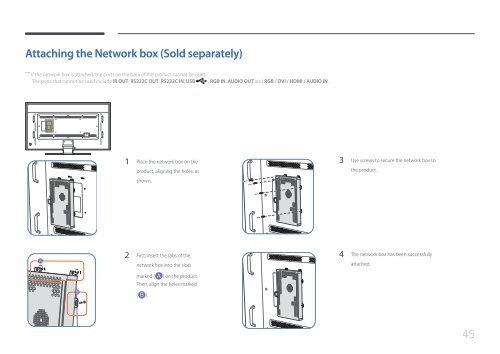Samsung Moniteur 85" - Tactile préassemblé - 430 cd/m² - QM85D-BR (LH85QMDRTBC/EN ) - Manuel de l'utilisateur 3.33 MB, pdf, Anglais
Samsung Moniteur 85" - Tactile préassemblé - 430 cd/m² - QM85D-BR (LH85QMDRTBC/EN ) - Manuel de l'utilisateur 3.33 MB, pdf, Anglais
Samsung Moniteur 85" - Tactile préassemblé - 430 cd/m² - QM85D-BR (LH85QMDRTBC/EN ) - Manuel de l'utilisateur 3.33 MB, pdf, Anglais
You also want an ePaper? Increase the reach of your titles
YUMPU automatically turns print PDFs into web optimized ePapers that Google loves.
Attaching the Network box (Sold separately)<br />
――<br />
If the network box is attached, the ports on the back of the product cannot be used.<br />
The ports that cannot be used inclu<strong>de</strong> IR OUT, RS232C OUT, RS232C IN, USB , RGB IN, AUDIO OUT and RGB / DVI / HDMI / AUDIO IN.<br />
1 Place the network box on the<br />
product, aligning the holes, as<br />
3 Use screws to secure the network box to<br />
the product.<br />
shown.<br />
A<br />
2 First, insert the tabs of the<br />
network box into the slots<br />
4 The network box has been successfully<br />
attached.<br />
B<br />
marked ( A ) on the product.<br />
Then, align the holes marked<br />
( B ).<br />
45