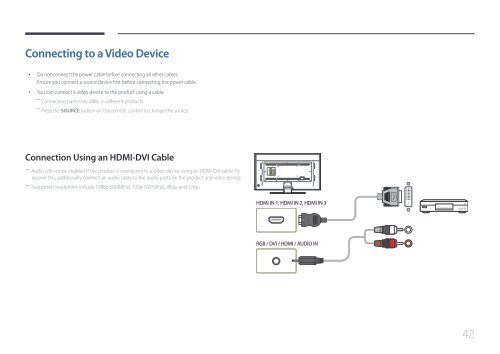Samsung Moniteur 85" - Tactile préassemblé - 430 cd/m² - QM85D-BR (LH85QMDRTBC/EN ) - Manuel de l'utilisateur 3.33 MB, pdf, Anglais
Samsung Moniteur 85" - Tactile préassemblé - 430 cd/m² - QM85D-BR (LH85QMDRTBC/EN ) - Manuel de l'utilisateur 3.33 MB, pdf, Anglais
Samsung Moniteur 85" - Tactile préassemblé - 430 cd/m² - QM85D-BR (LH85QMDRTBC/EN ) - Manuel de l'utilisateur 3.33 MB, pdf, Anglais
You also want an ePaper? Increase the reach of your titles
YUMPU automatically turns print PDFs into web optimized ePapers that Google loves.
Connecting to a Vi<strong>de</strong>o Device<br />
••<br />
Do not connect the power cable before connecting all other cables.<br />
Ensure you connect a source <strong>de</strong>vice first before connecting the power cable.<br />
••<br />
You can connect a vi<strong>de</strong>o <strong>de</strong>vice to the product using a cable.<br />
――<br />
Connecting parts may differ in different products.<br />
――<br />
Press the SOURCE button on the remote control to change the source.<br />
Connection Using an HDMI-DVI Cable<br />
――<br />
Audio will not be enabled if the product is connected to a vi<strong>de</strong>o <strong>de</strong>vice using an HDMI-DVI cable. To<br />
resolve this, additionally connect an audio cable to the audio ports on the product and vi<strong>de</strong>o <strong>de</strong>vice.<br />
――<br />
Supported resolutions inclu<strong>de</strong> 1080p (50/60Hz), 720p (50/60Hz), 480p, and 576p.<br />
HDMI IN 1, HDMI IN 2, HDMI IN 3<br />
RGB / DVI / HDMI / AUDIO IN<br />
42