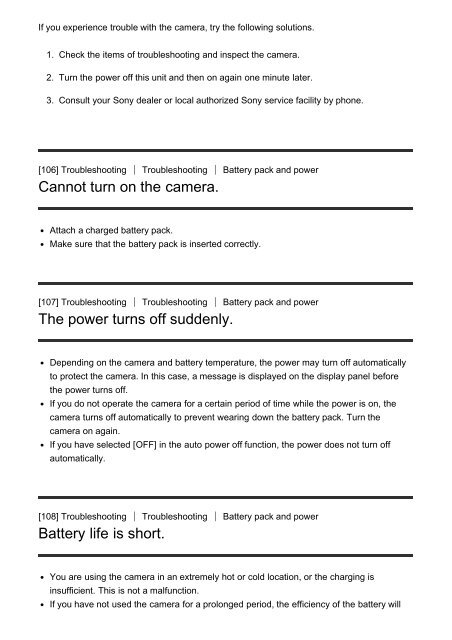Sony FDR-X1000VR - FDR-X1000VR Manuel d'aide Anglais
Sony FDR-X1000VR - FDR-X1000VR Manuel d'aide Anglais
Sony FDR-X1000VR - FDR-X1000VR Manuel d'aide Anglais
Create successful ePaper yourself
Turn your PDF publications into a flip-book with our unique Google optimized e-Paper software.
If you experience trouble with the camera, try the following solutions.<br />
1. Check the items of troubleshooting and inspect the camera.<br />
2. Turn the power off this unit and then on again one minute later.<br />
3. Consult your <strong>Sony</strong> dealer or local authorized <strong>Sony</strong> service facility by phone.<br />
[106] Troubleshooting Troubleshooting Battery pack and power<br />
Cannot turn on the camera.<br />
Attach a charged battery pack.<br />
Make sure that the battery pack is inserted correctly.<br />
[107] Troubleshooting Troubleshooting Battery pack and power<br />
The power turns off suddenly.<br />
Depending on the camera and battery temperature, the power may turn off automatically<br />
to protect the camera. In this case, a message is displayed on the display panel before<br />
the power turns off.<br />
If you do not operate the camera for a certain period of time while the power is on, the<br />
camera turns off automatically to prevent wearing down the battery pack. Turn the<br />
camera on again.<br />
If you have selected [OFF] in the auto power off function, the power does not turn off<br />
automatically.<br />
[108] Troubleshooting Troubleshooting Battery pack and power<br />
Battery life is short.<br />
You are using the camera in an extremely hot or cold location, or the charging is<br />
insufficient. This is not a malfunction.<br />
If you have not used the camera for a prolonged period, the efficiency of the battery will