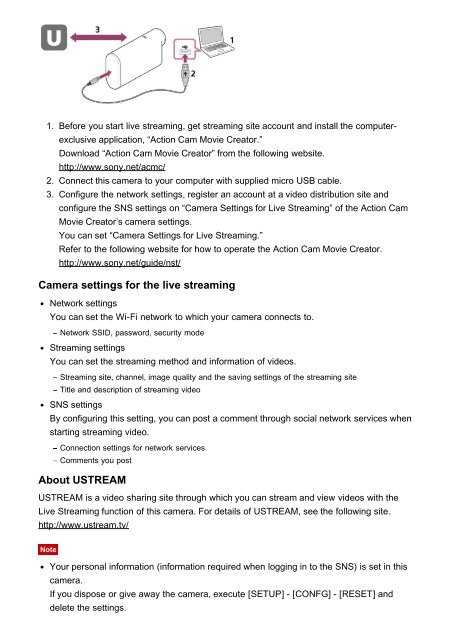Sony FDR-X1000VR - FDR-X1000VR Manuel d'aide Anglais
Sony FDR-X1000VR - FDR-X1000VR Manuel d'aide Anglais
Sony FDR-X1000VR - FDR-X1000VR Manuel d'aide Anglais
Create successful ePaper yourself
Turn your PDF publications into a flip-book with our unique Google optimized e-Paper software.
1. Before you start live streaming, get streaming site account and install the computerexclusive<br />
application, “Action Cam Movie Creator.”<br />
Download “Action Cam Movie Creator” from the following website.<br />
http://www.sony.net/acmc/<br />
2. Connect this camera to your computer with supplied micro USB cable.<br />
3. Configure the network settings, register an account at a video distribution site and<br />
configure the SNS settings on “Camera Settings for Live Streaming” of the Action Cam<br />
Movie Creator’s camera settings.<br />
You can set “Camera Settings for Live Streaming.”<br />
Refer to the following website for how to operate the Action Cam Movie Creator.<br />
http://www.sony.net/guide/nst/<br />
Camera settings for the live streaming<br />
Network settings<br />
You can set the Wi-Fi network to which your camera connects to.<br />
Network SSID, password, security mode<br />
Streaming settings<br />
You can set the streaming method and information of videos.<br />
Streaming site, channel, image quality and the saving settings of the streaming site<br />
Title and description of streaming video<br />
SNS settings<br />
By configuring this setting, you can post a comment through social network services when<br />
starting streaming video.<br />
Connection settings for network services<br />
Comments you post<br />
About USTREAM<br />
USTREAM is a video sharing site through which you can stream and view videos with the<br />
Live Streaming function of this camera. For details of USTREAM, see the following site.<br />
http://www.ustream.tv/<br />
Note<br />
Your personal information (information required when logging in to the SNS) is set in this<br />
camera.<br />
If you dispose or give away the camera, execute [SETUP] - [CONFG] - [RESET] and<br />
delete the settings.