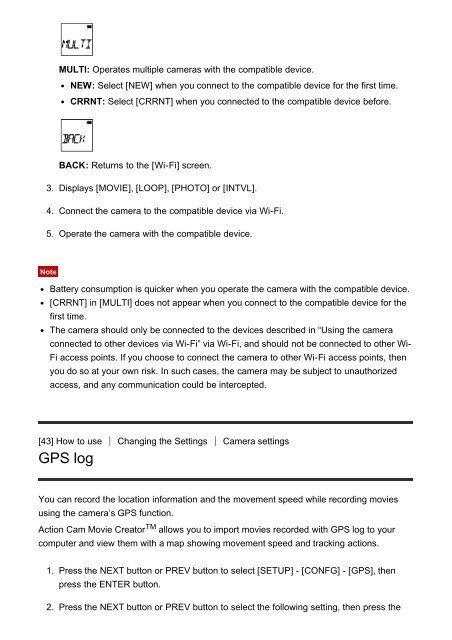Sony FDR-X1000VR - FDR-X1000VR Manuel d'aide Anglais
Sony FDR-X1000VR - FDR-X1000VR Manuel d'aide Anglais
Sony FDR-X1000VR - FDR-X1000VR Manuel d'aide Anglais
Create successful ePaper yourself
Turn your PDF publications into a flip-book with our unique Google optimized e-Paper software.
MULTI: Operates multiple cameras with the compatible device.<br />
NEW: Select [NEW] when you connect to the compatible device for the first time.<br />
CRRNT: Select [CRRNT] when you connected to the compatible device before.<br />
BACK: Returns to the [Wi-Fi] screen.<br />
3. Displays [MOVIE], [LOOP], [PHOTO] or [INTVL].<br />
4. Connect the camera to the compatible device via Wi-Fi.<br />
5. Operate the camera with the compatible device.<br />
Note<br />
Battery consumption is quicker when you operate the camera with the compatible device.<br />
[CRRNT] in [MULTI] does not appear when you connect to the compatible device for the<br />
first time.<br />
The camera should only be connected to the devices described in “Using the camera<br />
connected to other devices via Wi-Fi” via Wi-Fi, and should not be connected to other Wi-<br />
Fi access points. If you choose to connect the camera to other Wi-Fi access points, then<br />
you do so at your own risk. In such cases, the camera may be subject to unauthorized<br />
access, and any communication could be intercepted.<br />
[43] How to use Changing the Settings Camera settings<br />
GPS log<br />
You can record the location information and the movement speed while recording movies<br />
using the camera’s GPS function.<br />
Action Cam Movie Creator TM allows you to import movies recorded with GPS log to your<br />
computer and view them with a map showing movement speed and tracking actions.<br />
1. Press the NEXT button or PREV button to select [SETUP] - [CONFG] - [GPS], then<br />
press the ENTER button.<br />
2. Press the NEXT button or PREV button to select the following setting, then press the