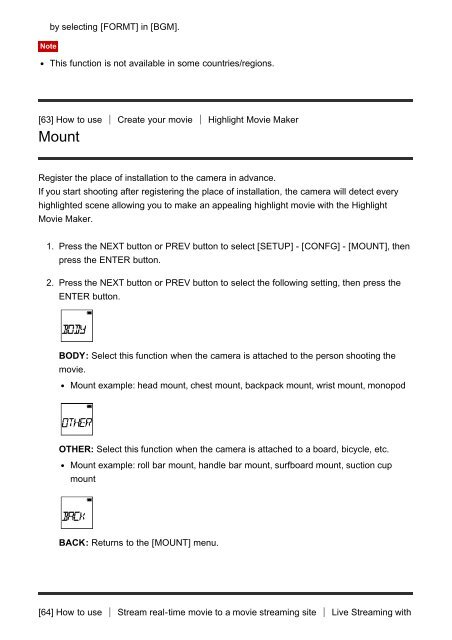Sony FDR-X1000VR - FDR-X1000VR Manuel d'aide Anglais
Sony FDR-X1000VR - FDR-X1000VR Manuel d'aide Anglais
Sony FDR-X1000VR - FDR-X1000VR Manuel d'aide Anglais
Create successful ePaper yourself
Turn your PDF publications into a flip-book with our unique Google optimized e-Paper software.
y selecting [FORMT] in [BGM].<br />
Note<br />
This function is not available in some countries/regions.<br />
[63] How to use Create your movie Highlight Movie Maker<br />
Mount<br />
Register the place of installation to the camera in advance.<br />
If you start shooting after registering the place of installation, the camera will detect every<br />
highlighted scene allowing you to make an appealing highlight movie with the Highlight<br />
Movie Maker.<br />
1. Press the NEXT button or PREV button to select [SETUP] - [CONFG] - [MOUNT], then<br />
press the ENTER button.<br />
2. Press the NEXT button or PREV button to select the following setting, then press the<br />
ENTER button.<br />
BODY: Select this function when the camera is attached to the person shooting the<br />
movie.<br />
Mount example: head mount, chest mount, backpack mount, wrist mount, monopod<br />
OTHER: Select this function when the camera is attached to a board, bicycle, etc.<br />
Mount example: roll bar mount, handle bar mount, surfboard mount, suction cup<br />
mount<br />
BACK: Returns to the [MOUNT] menu.<br />
[64] How to use Stream real-time movie to a movie streaming site Live Streaming with