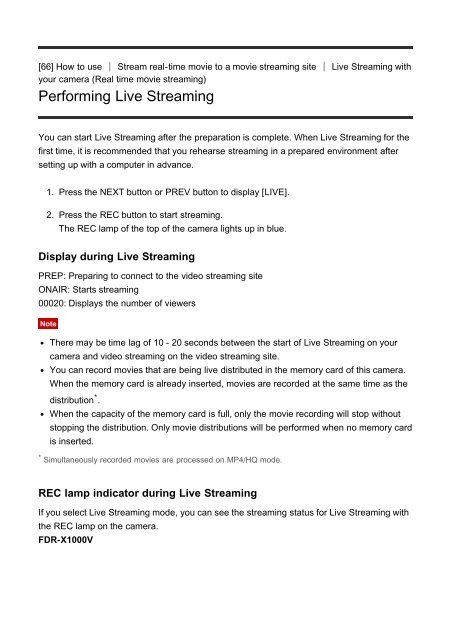Sony FDR-X1000VR - FDR-X1000VR Manuel d'aide Anglais
Sony FDR-X1000VR - FDR-X1000VR Manuel d'aide Anglais
Sony FDR-X1000VR - FDR-X1000VR Manuel d'aide Anglais
Create successful ePaper yourself
Turn your PDF publications into a flip-book with our unique Google optimized e-Paper software.
[66] How to use Stream real-time movie to a movie streaming site Live Streaming with<br />
your camera (Real time movie streaming)<br />
Performing Live Streaming<br />
You can start Live Streaming after the preparation is complete. When Live Streaming for the<br />
first time, it is recommended that you rehearse streaming in a prepared environment after<br />
setting up with a computer in advance.<br />
1. Press the NEXT button or PREV button to display [LIVE].<br />
2. Press the REC button to start streaming.<br />
The REC lamp of the top of the camera lights up in blue.<br />
Display during Live Streaming<br />
PREP: Preparing to connect to the video streaming site<br />
ONAIR: Starts streaming<br />
00020: Displays the number of viewers<br />
Note<br />
There may be time lag of 10 - 20 seconds between the start of Live Streaming on your<br />
camera and video streaming on the video streaming site.<br />
You can record movies that are being live distributed in the memory card of this camera.<br />
When the memory card is already inserted, movies are recorded at the same time as the<br />
distribution * .<br />
When the capacity of the memory card is full, only the movie recording will stop without<br />
stopping the distribution. Only movie distributions will be performed when no memory card<br />
is inserted.<br />
* Simultaneously recorded movies are processed on MP4/HQ mode.<br />
REC lamp indicator during Live Streaming<br />
If you select Live Streaming mode, you can see the streaming status for Live Streaming with<br />
the REC lamp on the camera.<br />
<strong>FDR</strong>-X1000V