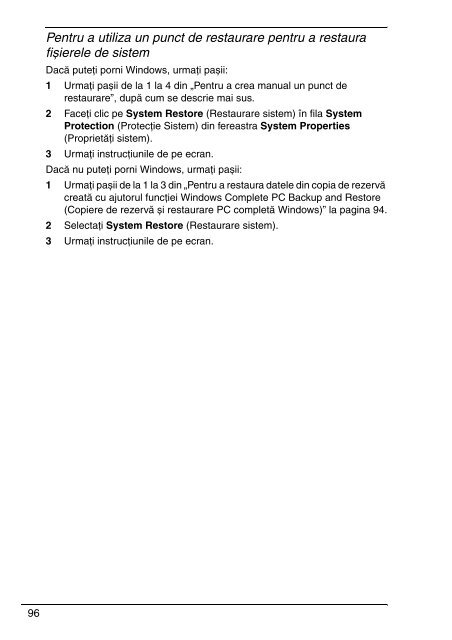Sony VGN-NR38M - VGN-NR38M Guide de dépannage Tchèque
Sony VGN-NR38M - VGN-NR38M Guide de dépannage Tchèque
Sony VGN-NR38M - VGN-NR38M Guide de dépannage Tchèque
You also want an ePaper? Increase the reach of your titles
YUMPU automatically turns print PDFs into web optimized ePapers that Google loves.
Pentru a utiliza un punct <strong>de</strong> restaurare pentru a restaura<br />
fișierele <strong>de</strong> sistem<br />
Dacă puteţi porni Windows, urmaţi pașii:<br />
1 Urmaţi pașii <strong>de</strong> la 1 la 4 din „Pentru a crea manual un punct <strong>de</strong><br />
restaurare”, după cum se <strong>de</strong>scrie mai sus.<br />
2 Faceţi clic pe System Restore (Restaurare sistem) în fila System<br />
Protection (Protecţie Sistem) din fereastra System Properties<br />
(Proprietăţi sistem).<br />
3 Urmaţi instrucţiunile <strong>de</strong> pe ecran.<br />
Dacă nu puteţi porni Windows, urmaţi pașii:<br />
1 Urmaţi pașii <strong>de</strong> la 1 la 3 din „Pentru a restaura datele din copia <strong>de</strong> rezervă<br />
creată cu ajutorul funcţiei Windows Complete PC Backup and Restore<br />
(Copiere <strong>de</strong> rezervă și restaurare PC completă Windows)” la pagina 94.<br />
2 Selectaţi System Restore (Restaurare sistem).<br />
3 Urmaţi instrucţiunile <strong>de</strong> pe ecran.<br />
96