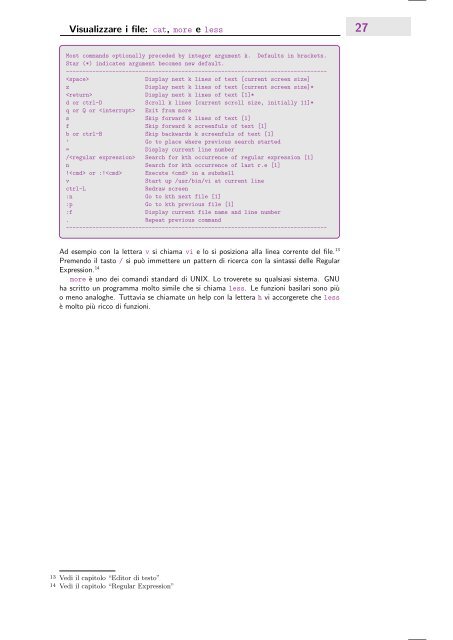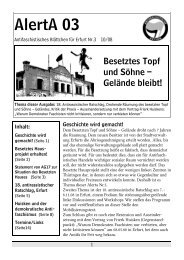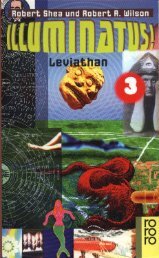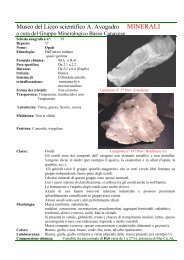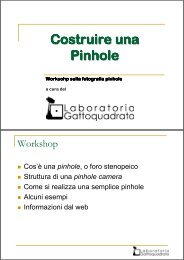Create successful ePaper yourself
Turn your PDF publications into a flip-book with our unique Google optimized e-Paper software.
Visualizzare i file: cat, more e less 27<br />
Most commands optionally preceded by integer argument k. Defaults in brackets.<br />
Star (*) indicates argument becomes new default.<br />
-------------------------------------------------------------------------------<br />
Display next k lines of text [current screen size]<br />
z Display next k lines of text [current screen size]*<br />
Display next k lines of text [1]*<br />
d or ctrl-D Scroll k lines [current scroll size, initially 11]*<br />
q or Q or Exit from more<br />
s Skip forward k lines of text [1]<br />
f Skip forward k screenfuls of text [1]<br />
b or ctrl-B Skip backwards k screenfuls of text [1]<br />
’ Go to place where previous search started<br />
= Display current line number<br />
/ Search for kth occurrence of regular expression [1]<br />
n Search for kth occurrence of last r.e [1]<br />
! or :! Execute in a subshell<br />
v Start up /usr/bin/vi at current line<br />
ctrl-L Redraw screen<br />
:n Go to kth next file [1]<br />
:p Go to kth previous file [1]<br />
:f Display current file name and line number<br />
. Repeat previous command<br />
-------------------------------------------------------------------------------<br />
Ad esempio con la lettera v si chiama vi e lo si posiziona alla linea corrente del file. 13<br />
Premendo il tasto / si può immettere un pattern di ricerca con la sintassi delle Regular<br />
Expression. 14<br />
more è uno dei comandi standard di UNIX. Lo troverete su qualsiasi sistema. GNU<br />
ha scritto un programma molto simile che si chiama less. Le funzioni basilari sono più<br />
o meno analoghe. Tuttavia se chiamate un help con la lettera h vi accorgerete che less<br />
è molto più ricco di funzioni.<br />
13 Vedi il capitolo “Editor di testo”<br />
14<br />
Vedi il capitolo “Regular Expression”