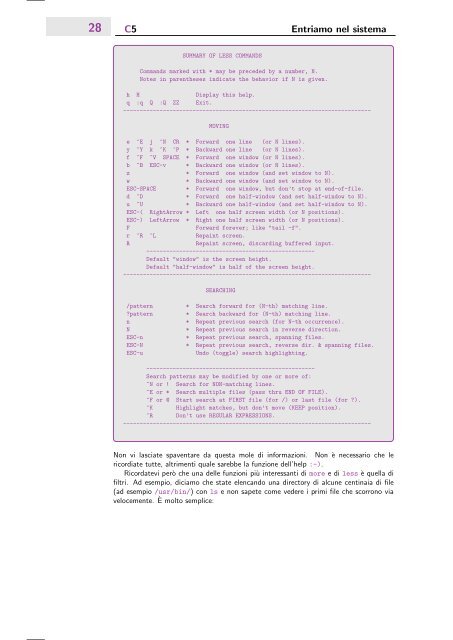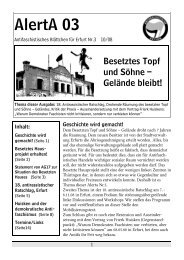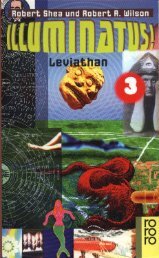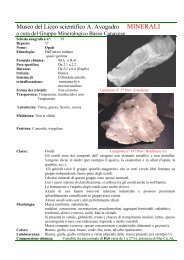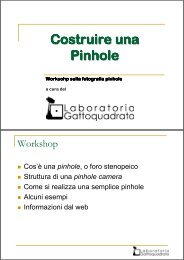You also want an ePaper? Increase the reach of your titles
YUMPU automatically turns print PDFs into web optimized ePapers that Google loves.
28 C5 Entriamo nel sistema<br />
SUMMARY OF LESS COMMANDS<br />
Commands marked with * may be preceded by a number, N.<br />
Notes in parentheses indicate the behavior if N is given.<br />
h H Display this help.<br />
q :q Q :Q ZZ Exit.<br />
---------------------------------------------------------------------------<br />
MOVING<br />
e ^E j ^N CR * Forward one line (or N lines).<br />
y ^Y k ^K ^P * Backward one line (or N lines).<br />
f ^F ^V SPACE * Forward one window (or N lines).<br />
b ^B ESC-v * Backward one window (or N lines).<br />
z * Forward one window (and set window to N).<br />
w * Backward one window (and set window to N).<br />
ESC-SPACE * Forward one window, but don’t stop at end-of-file.<br />
d ^D * Forward one half-window (and set half-window to N).<br />
u ^U * Backward one half-window (and set half-window to N).<br />
ESC-( RightArrow * Left one half screen width (or N positions).<br />
ESC-) LeftArrow * Right one half screen width (or N positions).<br />
F Forward forever; like "tail -f".<br />
r ^R ^L Repaint screen.<br />
R Repaint screen, discarding buffered input.<br />
---------------------------------------------------<br />
Default "window" is the screen height.<br />
Default "half-window" is half of the screen height.<br />
---------------------------------------------------------------------------<br />
SEARCHING<br />
/pattern * Search forward for (N-th) matching line.<br />
?pattern * Search backward for (N-th) matching line.<br />
n * Repeat previous search (for N-th occurrence).<br />
N * Repeat previous search in reverse direction.<br />
ESC-n * Repeat previous search, spanning files.<br />
ESC-N * Repeat previous search, reverse dir. & spanning files.<br />
ESC-u Undo (toggle) search highlighting.<br />
---------------------------------------------------<br />
Search patterns may be modified by one or more of:<br />
^N or ! Search for NON-matching lines.<br />
^E or * Search multiple files (pass thru END OF FILE).<br />
^F or @ Start search at FIRST file (for /) or last file (for ?).<br />
^K Highlight matches, but don’t move (KEEP position).<br />
^R Don’t use REGULAR EXPRESSIONS.<br />
---------------------------------------------------------------------------<br />
Non vi lasciate spaventare da questa mole di informazioni. Non è necessario che le<br />
ricordiate tutte, altrimenti quale sarebbe la funzione dell’help :-).<br />
Ricordatevi però che una delle funzioni più interessanti di more e di less è quella di<br />
filtri. Ad esempio, diciamo che state elencando una directory di alcune centinaia di file<br />
(ad esempio /usr/bin/) con ls e non sapete come vedere i primi file che scorrono via<br />
velocemente. È molto semplice: