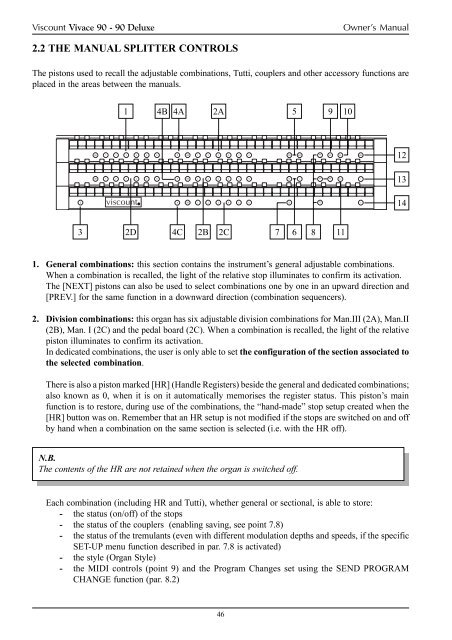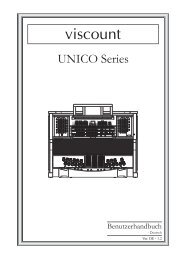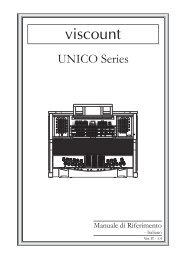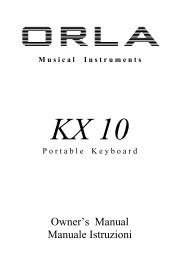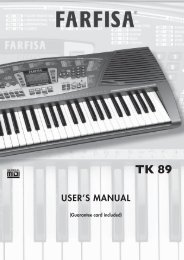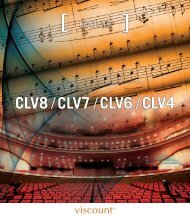Create successful ePaper yourself
Turn your PDF publications into a flip-book with our unique Google optimized e-Paper software.
I<br />
<strong>Viscount</strong> Vivace 90 - 90 Deluxe<br />
Owner’s Manual<br />
2.2 THE MANUAL SPLITTER CONTROLS<br />
The pistons used to recall the adjustable combinations, Tutti, couplers and other accessory functions are<br />
placed in the areas between the manuals.<br />
1 4B 4A 2A<br />
5<br />
9 10<br />
HR 1 2 3 4 5 6<br />
P<br />
HR 1 2 3 4 5 6<br />
PREV<br />
NEXT<br />
MIDI<br />
III<br />
ENC VOL. MENU<br />
12<br />
HR 1 2 3 4 5 6<br />
P<br />
HR 1 2 3 4 5 6<br />
III<br />
I<br />
MIDI<br />
II<br />
MIDI<br />
P<br />
A.P<br />
T<br />
13<br />
S<br />
viscount<br />
P<br />
HR 1 2 3 4 5 6<br />
III<br />
MIDI<br />
C<br />
14<br />
3<br />
2D<br />
4C<br />
2B<br />
2C<br />
7 6 8<br />
11<br />
1. General combinations: this section contains the instrument’s general adjustable combinations.<br />
When a combination is recalled, the light of the relative stop illuminates to confirm its activation.<br />
The [NEXT] pistons can also be used to select combinations one by one in an upward direction and<br />
[PREV.] for the same function in a downward direction (combination sequencers).<br />
2. Division combinations: this organ has six adjustable division combinations for Man.III (2A), Man.II<br />
(2B), Man. I (2C) and the pedal board (2C). When a combination is recalled, the light of the relative<br />
piston illuminates to confirm its activation.<br />
In dedicated combinations, the user is only able to set the configuration of the section associated to<br />
the selected combination.<br />
There is also a piston marked [HR] (Handle Registers) beside the general and dedicated combinations;<br />
also known as 0, when it is on it automatically memorises the register status. This piston’s main<br />
function is to restore, during use of the combinations, the “hand-made” stop setup created when the<br />
[HR] button was on. Remember that an HR setup is not modified if the stops are switched on and off<br />
by hand when a combination on the same section is selected (i.e. with the HR off).<br />
N.B.<br />
The contents of the HR are not retained when the organ is switched off.<br />
Each combination (including HR and Tutti), whether general or sectional, is able to store:<br />
- the status (on/off) of the stops<br />
- the status of the couplers (enabling saving, see point 7.8)<br />
- the status of the tremulants (even with different modulation depths and speeds, if the specific<br />
SET-UP menu function described in par. 7.8 is activated)<br />
- the style (Organ Style)<br />
- the MIDI controls (point 9) and the Program Changes set using the SEND PROGRAM<br />
CHANGE function (par. 8.2)<br />
46