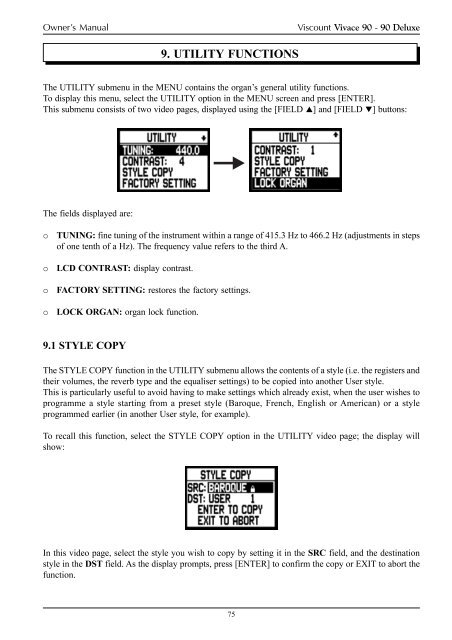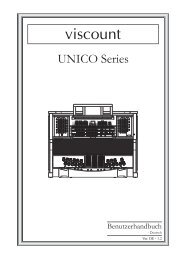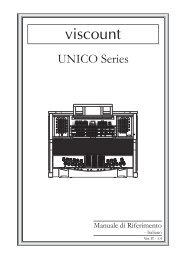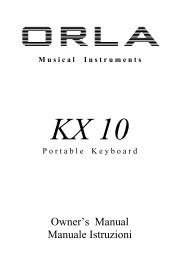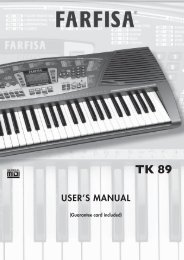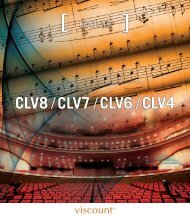Create successful ePaper yourself
Turn your PDF publications into a flip-book with our unique Google optimized e-Paper software.
Owner’s Manual<br />
<strong>Viscount</strong> Vivace 90 - 90 Deluxe<br />
9. UTILITY FUNCTIONS<br />
The UTILITY submenu in the MENU contains the organ’s general utility functions.<br />
To display this menu, select the UTILITY option in the MENU screen and press [ENTER].<br />
This submenu consists of two video pages, displayed using the [FIELD ] and [FIELD ] buttons:<br />
The fields displayed are:<br />
o<br />
o<br />
o<br />
o<br />
TUNING: fine tuning of the instrument within a range of 415.3 Hz to 466.2 Hz (adjustments in steps<br />
of one tenth of a Hz). The frequency value refers to the third A.<br />
LCD CONTRAST: display contrast.<br />
FACTORY SETTING: restores the factory settings.<br />
LOCK ORGAN: organ lock function.<br />
9.1 STYLE COPY<br />
The STYLE COPY function in the UTILITY submenu allows the contents of a style (i.e. the registers and<br />
their volumes, the reverb type and the equaliser settings) to be copied into another User style.<br />
This is particularly useful to avoid having to make settings which already exist, when the user wishes to<br />
programme a style starting from a preset style (Baroque, French, English or American) or a style<br />
programmed earlier (in another User style, for example).<br />
To recall this function, select the STYLE COPY option in the UTILITY video page; the display will<br />
show:<br />
In this video page, select the style you wish to copy by setting it in the SRC field, and the destination<br />
style in the DST field. As the display prompts, press [ENTER] to confirm the copy or EXIT to abort the<br />
function.<br />
75