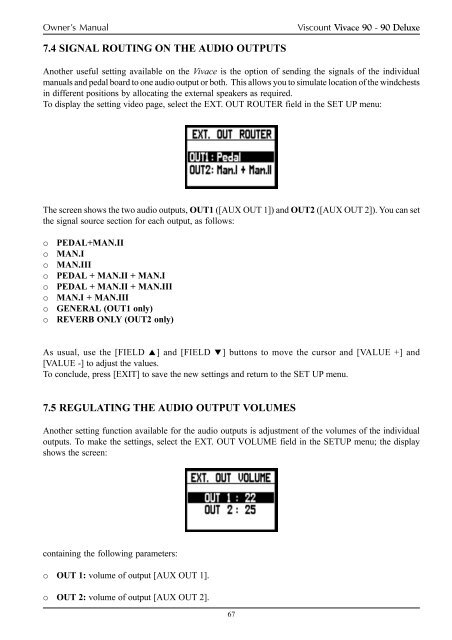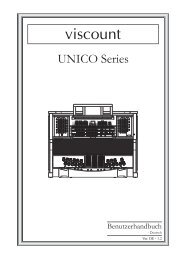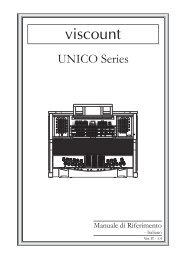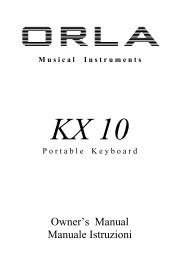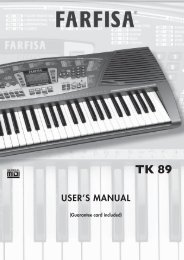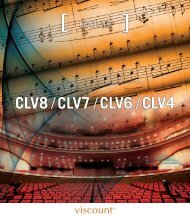You also want an ePaper? Increase the reach of your titles
YUMPU automatically turns print PDFs into web optimized ePapers that Google loves.
Owner’s Manual<br />
<strong>Viscount</strong> Vivace 90 - 90 Deluxe<br />
7.4 SIGNAL ROUTING ON THE AUDIO OUTPUTS<br />
Another useful setting available on the Vivace is the option of sending the signals of the individual<br />
manuals and pedal board to one audio output or both. This allows you to simulate location of the windchests<br />
in different positions by allocating the external speakers as required.<br />
To display the setting video page, select the EXT. OUT ROUTER field in the SET UP menu:<br />
The screen shows the two audio outputs, OUT1 ([AUX OUT 1]) and OUT2 ([AUX OUT 2]). You can set<br />
the signal source section for each output, as follows:<br />
o<br />
o<br />
o<br />
o<br />
o<br />
o<br />
o<br />
o<br />
PEDAL+MAN.II<br />
MAN.I<br />
MAN.III<br />
PEDAL + MAN.II + MAN.I<br />
PEDAL + MAN.II + MAN.III<br />
MAN.I + MAN.III<br />
GENERAL (OUT1 only)<br />
REVERB ONLY (OUT2 only)<br />
As usual, use the [FIELD ] and [FIELD ] buttons to move the cursor and [VALUE +] and<br />
[VALUE -] to adjust the values.<br />
To conclude, press [EXIT] to save the new settings and return to the SET UP menu.<br />
7.5 REGULATING THE AUDIO OUTPUT VOLUMES<br />
Another setting function available for the audio outputs is adjustment of the volumes of the individual<br />
outputs. To make the settings, select the EXT. OUT VOLUME field in the SETUP menu; the display<br />
shows the screen:<br />
containing the following parameters:<br />
o OUT 1: volume of output [AUX OUT 1].<br />
o OUT 2: volume of output [AUX OUT 2].<br />
67