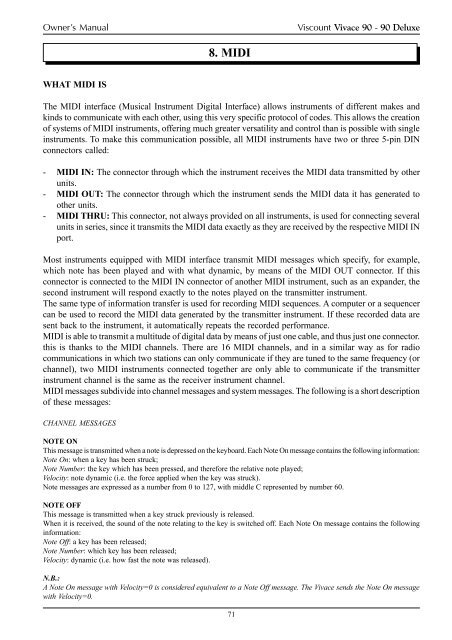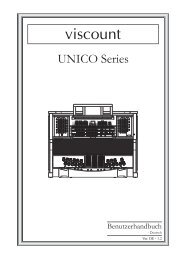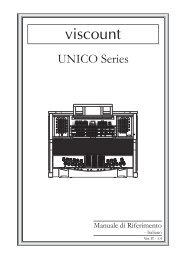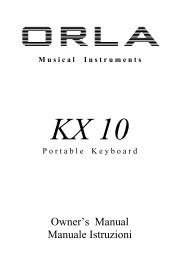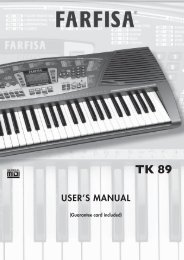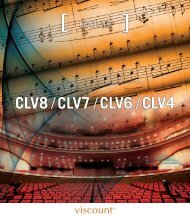Create successful ePaper yourself
Turn your PDF publications into a flip-book with our unique Google optimized e-Paper software.
Owner’s Manual<br />
<strong>Viscount</strong> Vivace 90 - 90 Deluxe<br />
8. MIDI<br />
WHAT MIDI IS<br />
The MIDI interface (Musical Instrument Digital Interface) allows instruments of different makes and<br />
kinds to communicate with each other, using this very specific protocol of codes. This allows the creation<br />
of systems of MIDI instruments, offering much greater versatility and control than is possible with single<br />
instruments. To make this communication possible, all MIDI instruments have two or three 5-pin DIN<br />
connectors called:<br />
- MIDI IN: The connector through which the instrument receives the MIDI data transmitted by other<br />
units.<br />
- MIDI OUT: The connector through which the instrument sends the MIDI data it has generated to<br />
other units.<br />
- MIDI THRU: This connector, not always provided on all instruments, is used for connecting several<br />
units in series, since it transmits the MIDI data exactly as they are received by the respective MIDI IN<br />
port.<br />
Most instruments equipped with MIDI interface transmit MIDI messages which specify, for example,<br />
which note has been played and with what dynamic, by means of the MIDI OUT connector. If this<br />
connector is connected to the MIDI IN connector of another MIDI instrument, such as an expander, the<br />
second instrument will respond exactly to the notes played on the transmitter instrument.<br />
The same type of information transfer is used for recording MIDI sequences. A computer or a sequencer<br />
can be used to record the MIDI data generated by the transmitter instrument. If these recorded data are<br />
sent back to the instrument, it automatically repeats the recorded performance.<br />
MIDI is able to transmit a multitude of digital data by means of just one cable, and thus just one connector.<br />
this is thanks to the MIDI channels. There are 16 MIDI channels, and in a similar way as for radio<br />
communications in which two stations can only communicate if they are tuned to the same frequency (or<br />
channel), two MIDI instruments connected together are only able to communicate if the transmitter<br />
instrument channel is the same as the receiver instrument channel.<br />
MIDI messages subdivide into channel messages and system messages. The following is a short description<br />
of these messages:<br />
CHANNEL MESSAGES<br />
NOTE ON<br />
This message is transmitted when a note is depressed on the keyboard. Each Note On message contains the following information:<br />
Note On: when a key has been struck;<br />
Note Number: the key which has been pressed, and therefore the relative note played;<br />
Velocity: note dynamic (i.e. the force applied when the key was struck).<br />
Note messages are expressed as a number from 0 to 127, with middle C represented by number 60.<br />
NOTE OFF<br />
This message is transmitted when a key struck previously is released.<br />
When it is received, the sound of the note relating to the key is switched off. Each Note On message contains the following<br />
information:<br />
Note Off: a key has been released;<br />
Note Number: which key has been released;<br />
Velocity: dynamic (i.e. how fast the note was released).<br />
N.B.:<br />
A Note On message with Velocity=0 is considered equivalent to a Note Off message. The Vivace sends the Note On message<br />
with Velocity=0.<br />
71