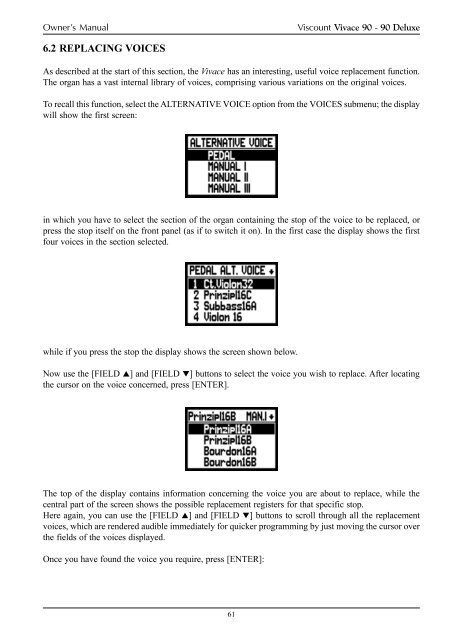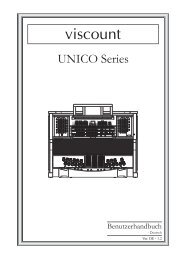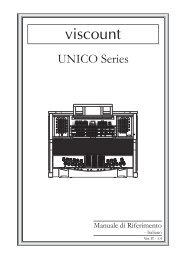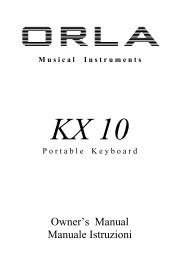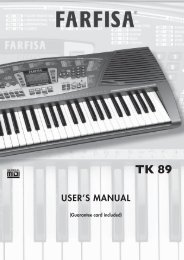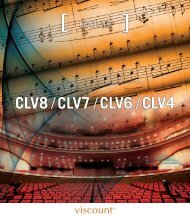Create successful ePaper yourself
Turn your PDF publications into a flip-book with our unique Google optimized e-Paper software.
Owner’s Manual<br />
<strong>Viscount</strong> Vivace 90 - 90 Deluxe<br />
6.2 REPLACING VOICES<br />
As described at the start of this section, the Vivace has an interesting, useful voice replacement function.<br />
The organ has a vast internal library of voices, comprising various variations on the original voices.<br />
To recall this function, select the ALTERNATIVE VOICE option from the VOICES submenu; the display<br />
will show the first screen:<br />
in which you have to select the section of the organ containing the stop of the voice to be replaced, or<br />
press the stop itself on the front panel (as if to switch it on). In the first case the display shows the first<br />
four voices in the section selected.<br />
while if you press the stop the display shows the screen shown below.<br />
Now use the [FIELD ] and [FIELD ] buttons to select the voice you wish to replace. After locating<br />
the cursor on the voice concerned, press [ENTER].<br />
The top of the display contains information concerning the voice you are about to replace, while the<br />
central part of the screen shows the possible replacement registers for that specific stop.<br />
Here again, you can use the [FIELD ] and [FIELD ] buttons to scroll through all the replacement<br />
voices, which are rendered audible immediately for quicker programming by just moving the cursor over<br />
the fields of the voices displayed.<br />
Once you have found the voice you require, press [ENTER]:<br />
61