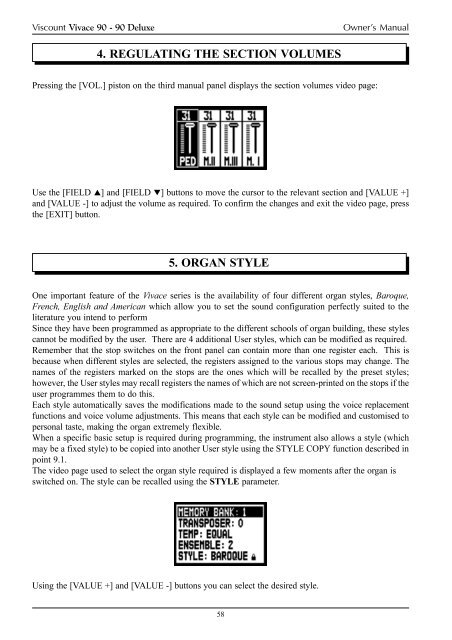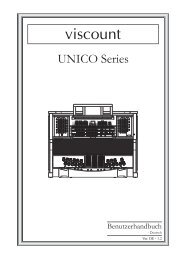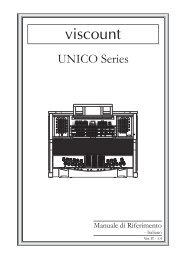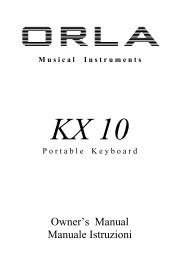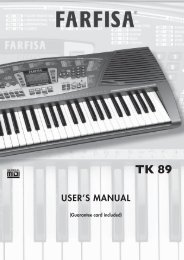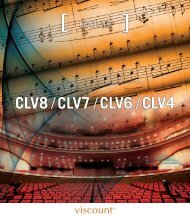You also want an ePaper? Increase the reach of your titles
YUMPU automatically turns print PDFs into web optimized ePapers that Google loves.
<strong>Viscount</strong> Vivace 90 - 90 Deluxe<br />
Owner’s Manual<br />
4. REGULATING THE SECTION VOLUMES<br />
Pressing the [VOL.] piston on the third manual panel displays the section volumes video page:<br />
Use the [FIELD ] and [FIELD ] buttons to move the cursor to the relevant section and [VALUE +]<br />
and [VALUE -] to adjust the volume as required. To confirm the changes and exit the video page, press<br />
the [EXIT] button.<br />
5. ORGAN STYLE<br />
One important feature of the Vivace series is the availability of four different organ styles, Baroque,<br />
French, English and American which allow you to set the sound configuration perfectly suited to the<br />
literature you intend to perform<br />
Since they have been programmed as appropriate to the different schools of organ building, these styles<br />
cannot be modified by the user. There are 4 additional User styles, which can be modified as required.<br />
Remember that the stop switches on the front panel can contain more than one register each. This is<br />
because when different styles are selected, the registers assigned to the various stops may change. The<br />
names of the registers marked on the stops are the ones which will be recalled by the preset styles;<br />
however, the User styles may recall registers the names of which are not screen-printed on the stops if the<br />
user programmes them to do this.<br />
Each style automatically saves the modifications made to the sound setup using the voice replacement<br />
functions and voice volume adjustments. This means that each style can be modified and customised to<br />
personal taste, making the organ extremely flexible.<br />
When a specific basic setup is required during programming, the instrument also allows a style (which<br />
may be a fixed style) to be copied into another User style using the STYLE COPY function described in<br />
point 9.1.<br />
The video page used to select the organ style required is displayed a few moments after the organ is<br />
switched on. The style can be recalled using the STYLE parameter.<br />
Using the [VALUE +] and [VALUE -] buttons you can select the desired style.<br />
58