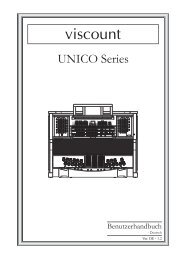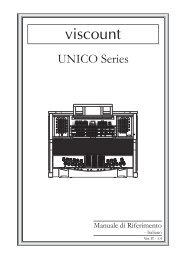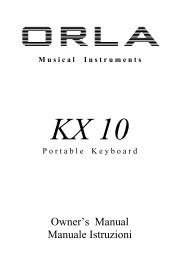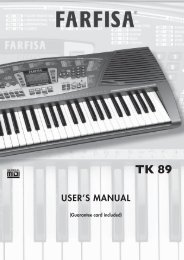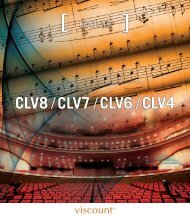You also want an ePaper? Increase the reach of your titles
YUMPU automatically turns print PDFs into web optimized ePapers that Google loves.
Owner’s Manual<br />
<strong>Viscount</strong> Vivace 90 - 90 Deluxe<br />
10.3 UPGRADING THE OPERATING SYSTEM<br />
Upgrading the organ’s operating system requires use of a MIDI file (extension .MID) reader, by means of<br />
which the data in the upgrade file can be transmitted to the organ. A hardware device used for MIDI<br />
sequencing, or a computer software package capable of processing this type of file, may be used. Connect<br />
the MIDI data output port of the transmitter device (which may be the MIDI OUT connector of a hardware<br />
module or of a serial or USB / MIDI interface or Joyport if a computer is used) to the [MIDI IN] connector<br />
of the Vivace.<br />
Start the updating procedure; when the organ starts to receive the data, the display will show :<br />
now the display will start to show a percentage of the data received.<br />
At the end of the procedure, the following video page is displayed:<br />
When the organ is switched on, if the display shows one of the following video page:<br />
If the display looks like the one shown on the left, you must turn the organ off and switch it back on<br />
whilst holding down the [FIELD ], [FIELD ] and [EXIT] buttons at the same time. You can then<br />
repeat the updating procedure. If the display looks like the one shown on the right it is possible to retransmit<br />
the MIDI files straight away without having to manually recall the updating procedure.<br />
79