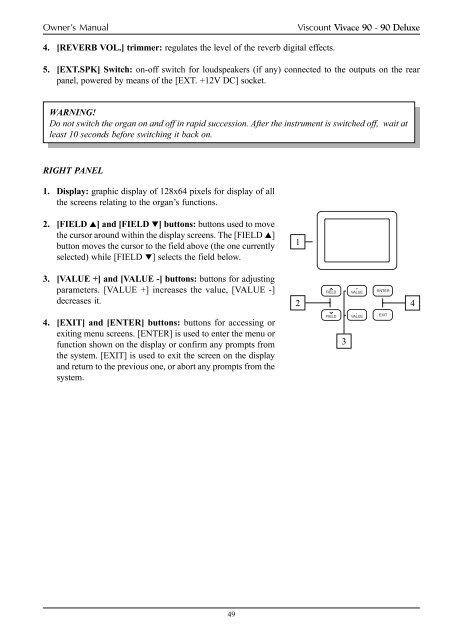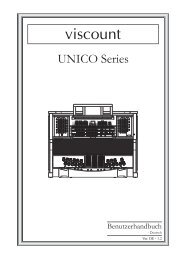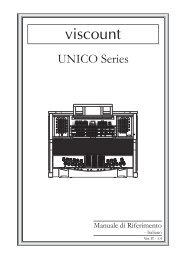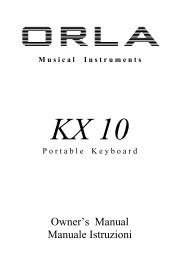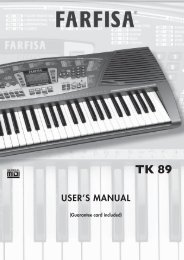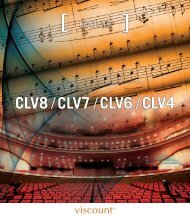You also want an ePaper? Increase the reach of your titles
YUMPU automatically turns print PDFs into web optimized ePapers that Google loves.
Owner’s Manual<br />
<strong>Viscount</strong> Vivace 90 - 90 Deluxe<br />
4. [REVERB VOL.] trimmer: regulates the level of the reverb digital effects.<br />
5. [EXT.SPK] Switch: on-off switch for loudspeakers (if any) connected to the outputs on the rear<br />
panel, powered by means of the [EXT. +12V DC] socket.<br />
WARNING!<br />
Do not switch the organ on and off in rapid succession. After the instrument is switched off, wait at<br />
least 10 seconds before switching it back on.<br />
RIGHT PANEL<br />
1. Display: graphic display of 128x64 pixels for display of all<br />
the screens relating to the organ’s functions.<br />
2. [FIELD ] and [FIELD ] buttons: buttons used to move<br />
the cursor around within the display screens. The [FIELD ]<br />
button moves the cursor to the field above (the one currently<br />
selected) while [FIELD ] selects the field below.<br />
1<br />
3. [VALUE +] and [VALUE -] buttons: buttons for adjusting<br />
parameters. [VALUE +] increases the value, [VALUE -]<br />
decreases it.<br />
4. [EXIT] and [ENTER] buttons: buttons for accessing or<br />
exiting menu screens. [ENTER] is used to enter the menu or<br />
function shown on the display or confirm any prompts from<br />
the system. [EXIT] is used to exit the screen on the display<br />
and return to the previous one, or abort any prompts from the<br />
system.<br />
+<br />
FIELD VALUE ENTER<br />
2 4<br />
-<br />
FIELD VALUE EXIT<br />
3<br />
49