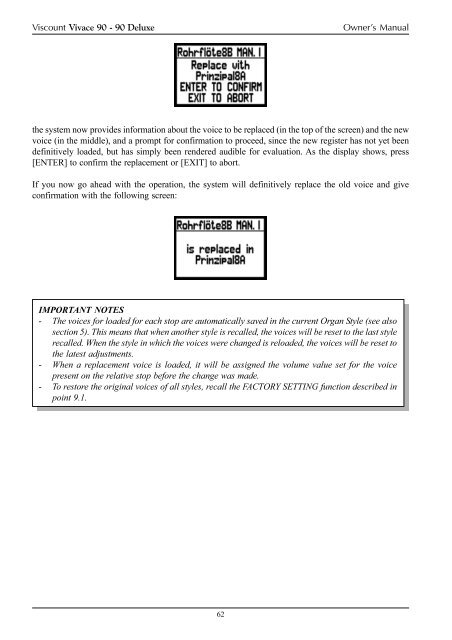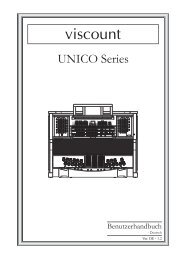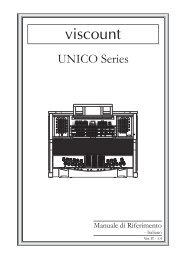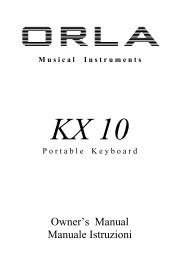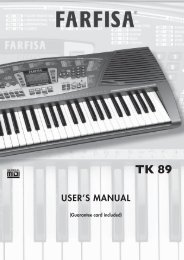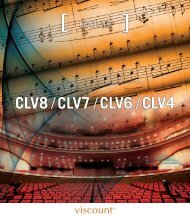Create successful ePaper yourself
Turn your PDF publications into a flip-book with our unique Google optimized e-Paper software.
<strong>Viscount</strong> Vivace 90 - 90 Deluxe<br />
Owner’s Manual<br />
the system now provides information about the voice to be replaced (in the top of the screen) and the new<br />
voice (in the middle), and a prompt for confirmation to proceed, since the new register has not yet been<br />
definitively loaded, but has simply been rendered audible for evaluation. As the display shows, press<br />
[ENTER] to confirm the replacement or [EXIT] to abort.<br />
If you now go ahead with the operation, the system will definitively replace the old voice and give<br />
confirmation with the following screen:<br />
IMPORTANT NOTES<br />
- The voices for loaded for each stop are automatically saved in the current Organ Style (see also<br />
section 5). This means that when another style is recalled, the voices will be reset to the last style<br />
recalled. When the style in which the voices were changed is reloaded, the voices will be reset to<br />
the latest adjustments.<br />
- When a replacement voice is loaded, it will be assigned the volume value set for the voice<br />
present on the relative stop before the change was made.<br />
- To restore the original voices of all styles, recall the FACTORY SETTING function described in<br />
point 9.1.<br />
62