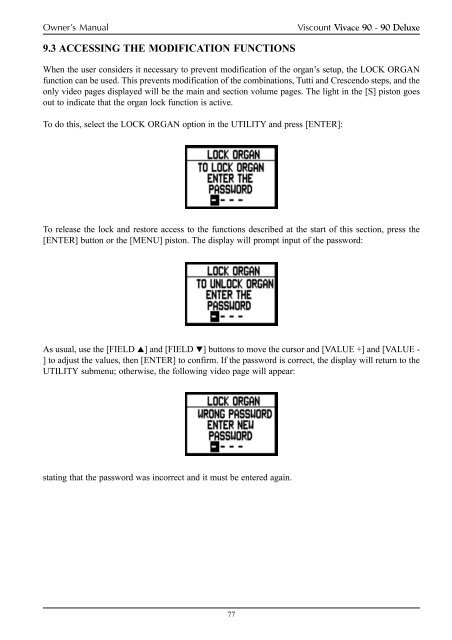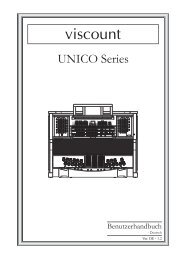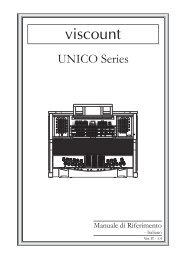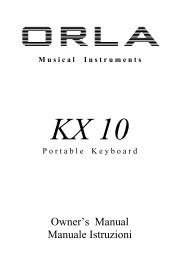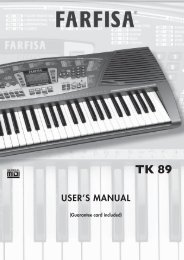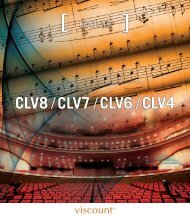Create successful ePaper yourself
Turn your PDF publications into a flip-book with our unique Google optimized e-Paper software.
Owner’s Manual<br />
<strong>Viscount</strong> Vivace 90 - 90 Deluxe<br />
9.3 ACCESSING THE MODIFICATION FUNCTIONS<br />
When the user considers it necessary to prevent modification of the organ’s setup, the LOCK ORGAN<br />
function can be used. This prevents modification of the combinations, Tutti and Crescendo steps, and the<br />
only video pages displayed will be the main and section volume pages. The light in the [S] piston goes<br />
out to indicate that the organ lock function is active.<br />
To do this, select the LOCK ORGAN option in the UTILITY and press [ENTER]:<br />
To release the lock and restore access to the functions described at the start of this section, press the<br />
[ENTER] button or the [MENU] piston. The display will prompt input of the password:<br />
As usual, use the [FIELD ] and [FIELD ] buttons to move the cursor and [VALUE +] and [VALUE -<br />
] to adjust the values, then [ENTER] to confirm. If the password is correct, the display will return to the<br />
UTILITY submenu; otherwise, the following video page will appear:<br />
stating that the password was incorrect and it must be entered again.<br />
77