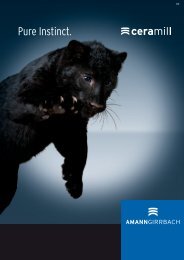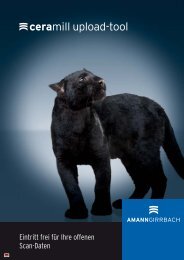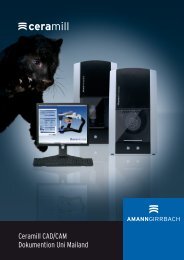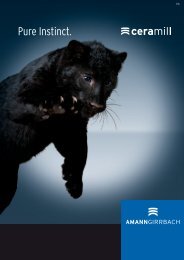Kurzanleitung Installation - AmannGirrbach AG
Kurzanleitung Installation - AmannGirrbach AG
Kurzanleitung Installation - AmannGirrbach AG
You also want an ePaper? Increase the reach of your titles
YUMPU automatically turns print PDFs into web optimized ePapers that Google loves.
Q u i c kg u i d e I n sta l l at i o n<br />
Axis referencing with<br />
Ceramill Map 100<br />
Disturbances and<br />
Repair<br />
The rotation and swing axis both have a position<br />
encoder that enables the scanner to read the<br />
actual axis position. This is only possible once<br />
the axes have been placed at least once into the<br />
starting position (referencing). For this reason, it<br />
is necessary to turn the rotation axis completely<br />
around 360 ° and the swing axis at 90 ° before<br />
using the scanner. This referencing must be carried<br />
out before every re-start!<br />
In order to carry out this movement press the<br />
red release button, then turn the model table<br />
around 360 ° and swing the axis to 90 °.<br />
The rotation axis is re-positioned to zero (the<br />
starting position) whilst the swing axis is stillf reely<br />
manoeuvrable. Once the swing axis is in an approximately<br />
17 ° angle, the rotation axis is locked<br />
and can then only be opened by pressing the red<br />
release button!<br />
Please note: The scanner is a sensitive optical<br />
device. It is therefore only to be serviced by<br />
trained technical staff. With faults which cannot<br />
be cleared by re-starting the scanner and the<br />
software, please contact the M-Center helpdesk<br />
number.<br />
Germany: +49 7231 957 100<br />
Austria : +43 5523 62333 390<br />
International: +43 5523 62333 399<br />
helpdesk@amanngirrbach.com<br />
On weekdays from 08:00 am to 05:00 pm<br />
Registration and<br />
Download Information<br />
Quick Registration M-center<br />
GB<br />
Maintenance and<br />
Service<br />
1. Registration under www.ceramill-m-center.com.<br />
2. On this page, click on “registration“.<br />
3. Then fill in the form fields with your personal<br />
data and enter all serial numbers.<br />
The scanner must be cleaned regularly. Switch-off<br />
scanner and vacuum-clean the inner part of the<br />
scanner carefully. Please do NOT clean the optics<br />
of the 3D sensor (upper part in scanner) - this<br />
may cause damage.<br />
15