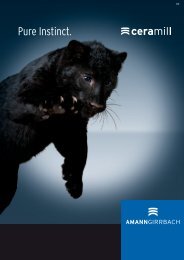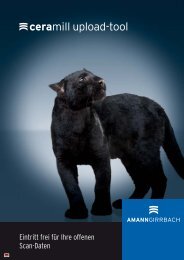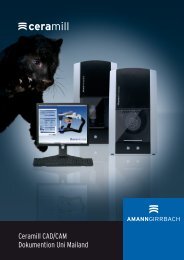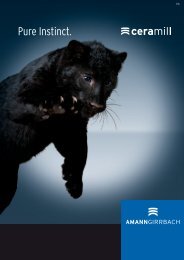Kurzanleitung Installation - AmannGirrbach AG
Kurzanleitung Installation - AmannGirrbach AG
Kurzanleitung Installation - AmannGirrbach AG
Create successful ePaper yourself
Turn your PDF publications into a flip-book with our unique Google optimized e-Paper software.
Q u i c kg u i d e I n sta l l at i o n<br />
Order tracking M-Center<br />
UPLOAD<br />
7. Within the next 24h you will<br />
receive an e-mail with another<br />
user name (6 digits) and password.<br />
This will enable you to become connected<br />
to the data uploads in the M-Center. Please<br />
enter both into the construction software<br />
Ceramill Mind (window opens automatically<br />
when the upload button is clicked).<br />
_ After the construction data have been received<br />
in the M-Center, the order is confirmed by e-mail.<br />
_ In addition to this you will receive information<br />
via e-mail, to inform you when your object is in<br />
production and being dispatched.<br />
_ A detailed list of all orders will be displayed on<br />
the M-Center homepage in the login area under<br />
“my orders”. After the order has been dispatched,<br />
each order will be allocated a tracking number<br />
so that it may be monitored.<br />
GB<br />
Download infos<br />
Further information on operating (video tutorials)<br />
the Ceramill Motion and the Ceramill Match software<br />
can be found on the installation DVD Ceramill<br />
Match and as a download from<br />
www.ceramill-m-center.com. Software updates<br />
are also available on the homepage under<br />
www.ceramill-m-center.com<br />
The registration process is now finished, and you<br />
can send data to the M-centre.<br />
17