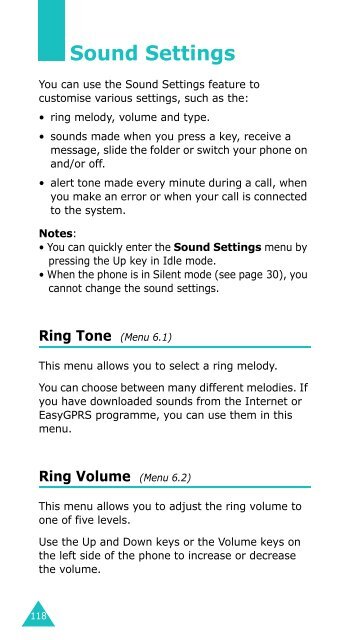Samsung SGH-D410 - User Manual_1.99 MB, pdf, ENGLISH
Samsung SGH-D410 - User Manual_1.99 MB, pdf, ENGLISH
Samsung SGH-D410 - User Manual_1.99 MB, pdf, ENGLISH
Create successful ePaper yourself
Turn your PDF publications into a flip-book with our unique Google optimized e-Paper software.
Sound Settings<br />
You can use the Sound Settings feature to<br />
customise various settings, such as the:<br />
• ring melody, volume and type.<br />
• sounds made when you press a key, receive a<br />
message, slide the folder or switch your phone on<br />
and/or off.<br />
• alert tone made every minute during a call, when<br />
you make an error or when your call is connected<br />
to the system.<br />
Notes:<br />
• You can quickly enter the Sound Settings menu by<br />
pressing the Up key in Idle mode.<br />
• When the phone is in Silent mode (see page 30), you<br />
cannot change the sound settings.<br />
Ring Tone (Menu 6.1)<br />
This menu allows you to select a ring melody.<br />
You can choose between many different melodies. If<br />
you have downloaded sounds from the Internet or<br />
EasyGPRS programme, you can use them in this<br />
menu.<br />
Ring Volume (Menu 6.2)<br />
This menu allows you to adjust the ring volume to<br />
one of five levels.<br />
Use the Up and Down keys or the Volume keys on<br />
the left side of the phone to increase or decrease<br />
the volume.<br />
118