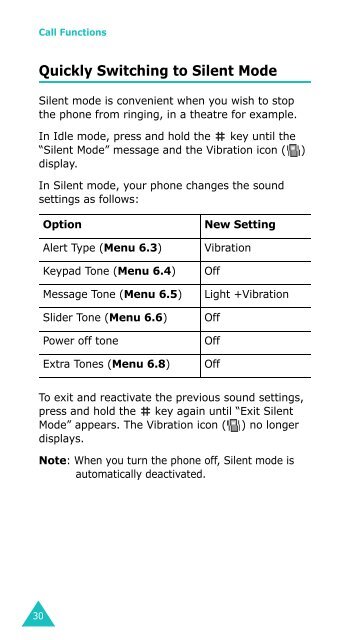Samsung SGH-D410 - User Manual_1.99 MB, pdf, ENGLISH
Samsung SGH-D410 - User Manual_1.99 MB, pdf, ENGLISH
Samsung SGH-D410 - User Manual_1.99 MB, pdf, ENGLISH
You also want an ePaper? Increase the reach of your titles
YUMPU automatically turns print PDFs into web optimized ePapers that Google loves.
Call Functions<br />
Quickly Switching to Silent Mode<br />
Silent mode is convenient when you wish to stop<br />
the phone from ringing, in a theatre for example.<br />
In Idle mode, press and hold the key until the<br />
“Silent Mode” message and the Vibration icon ( )<br />
display.<br />
In Silent mode, your phone changes the sound<br />
settings as follows:<br />
Option<br />
Alert Type (Menu 6.3)<br />
Keypad Tone (Menu 6.4)<br />
Message Tone (Menu 6.5)<br />
Slider Tone (Menu 6.6)<br />
Power off tone<br />
Extra Tones (Menu 6.8)<br />
New Setting<br />
Vibration<br />
Off<br />
Light +Vibration<br />
Off<br />
Off<br />
Off<br />
To exit and reactivate the previous sound settings,<br />
press and hold the key again until “Exit Silent<br />
Mode” appears. The Vibration icon ( ) no longer<br />
displays.<br />
Note: When you turn the phone off, Silent mode is<br />
automatically deactivated.<br />
30