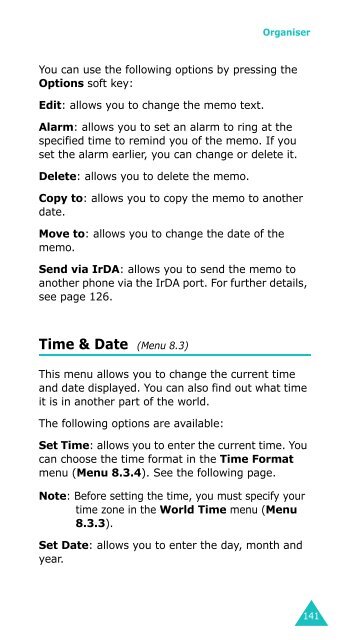Samsung SGH-D410 - User Manual_1.99 MB, pdf, ENGLISH
Samsung SGH-D410 - User Manual_1.99 MB, pdf, ENGLISH
Samsung SGH-D410 - User Manual_1.99 MB, pdf, ENGLISH
Create successful ePaper yourself
Turn your PDF publications into a flip-book with our unique Google optimized e-Paper software.
Organiser<br />
You can use the following options by pressing the<br />
Options soft key:<br />
Edit: allows you to change the memo text.<br />
Alarm: allows you to set an alarm to ring at the<br />
specified time to remind you of the memo. If you<br />
set the alarm earlier, you can change or delete it.<br />
Delete: allows you to delete the memo.<br />
Copy to: allows you to copy the memo to another<br />
date.<br />
Move to: allows you to change the date of the<br />
memo.<br />
Send via IrDA: allows you to send the memo to<br />
another phone via the IrDA port. For further details,<br />
see page 126.<br />
Time & Date (Menu 8.3)<br />
This menu allows you to change the current time<br />
and date displayed. You can also find out what time<br />
it is in another part of the world.<br />
The following options are available:<br />
Set Time: allows you to enter the current time. You<br />
can choose the time format in the Time Format<br />
menu (Menu 8.3.4). See the following page.<br />
Note: Before setting the time, you must specify your<br />
time zone in the World Time menu (Menu<br />
8.3.3).<br />
Set Date: allows you to enter the day, month and<br />
year.<br />
141