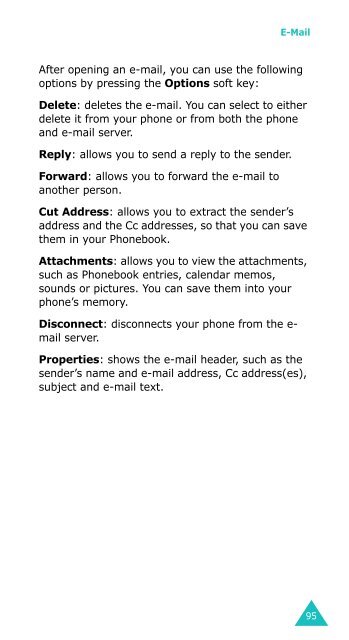Samsung SGH-D410 - User Manual_1.99 MB, pdf, ENGLISH
Samsung SGH-D410 - User Manual_1.99 MB, pdf, ENGLISH
Samsung SGH-D410 - User Manual_1.99 MB, pdf, ENGLISH
You also want an ePaper? Increase the reach of your titles
YUMPU automatically turns print PDFs into web optimized ePapers that Google loves.
E-Mail<br />
After opening an e-mail, you can use the following<br />
options by pressing the Options soft key:<br />
Delete: deletes the e-mail. You can select to either<br />
delete it from your phone or from both the phone<br />
and e-mail server.<br />
Reply: allows you to send a reply to the sender.<br />
Forward: allows you to forward the e-mail to<br />
another person.<br />
Cut Address: allows you to extract the sender’s<br />
address and the Cc addresses, so that you can save<br />
them in your Phonebook.<br />
Attachments: allows you to view the attachments,<br />
such as Phonebook entries, calendar memos,<br />
sounds or pictures. You can save them into your<br />
phone’s memory.<br />
Disconnect: disconnects your phone from the e-<br />
mail server.<br />
Properties: shows the e-mail header, such as the<br />
sender’s name and e-mail address, Cc address(es),<br />
subject and e-mail text.<br />
95