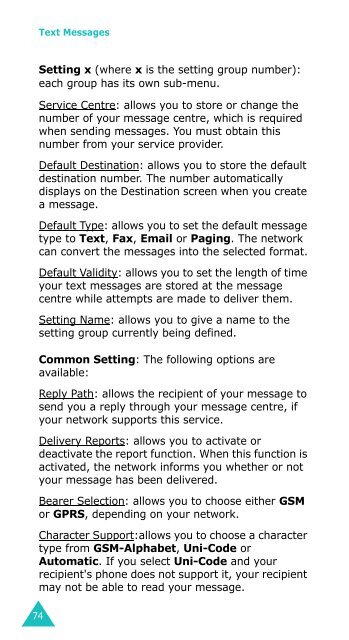Samsung SGH-D410 - User Manual_1.99 MB, pdf, ENGLISH
Samsung SGH-D410 - User Manual_1.99 MB, pdf, ENGLISH
Samsung SGH-D410 - User Manual_1.99 MB, pdf, ENGLISH
You also want an ePaper? Increase the reach of your titles
YUMPU automatically turns print PDFs into web optimized ePapers that Google loves.
Text Messages<br />
Setting x (where x is the setting group number):<br />
each group has its own sub-menu.<br />
Service Centre: allows you to store or change the<br />
number of your message centre, which is required<br />
when sending messages. You must obtain this<br />
number from your service provider.<br />
Default Destination: allows you to store the default<br />
destination number. The number automatically<br />
displays on the Destination screen when you create<br />
a message.<br />
Default Type: allows you to set the default message<br />
type to Text, Fax, Email or Paging. The network<br />
can convert the messages into the selected format.<br />
Default Validity: allows you to set the length of time<br />
your text messages are stored at the message<br />
centre while attempts are made to deliver them.<br />
Setting Name: allows you to give a name to the<br />
setting group currently being defined.<br />
Common Setting: The following options are<br />
available:<br />
Reply Path: allows the recipient of your message to<br />
send you a reply through your message centre, if<br />
your network supports this service.<br />
Delivery Reports: allows you to activate or<br />
deactivate the report function. When this function is<br />
activated, the network informs you whether or not<br />
your message has been delivered.<br />
Bearer Selection: allows you to choose either GSM<br />
or GPRS, depending on your network.<br />
Character Support:allows you to choose a character<br />
type from GSM-Alphabet, Uni-Code or<br />
Automatic. If you select Uni-Code and your<br />
recipient's phone does not support it, your recipient<br />
may not be able to read your message.<br />
74