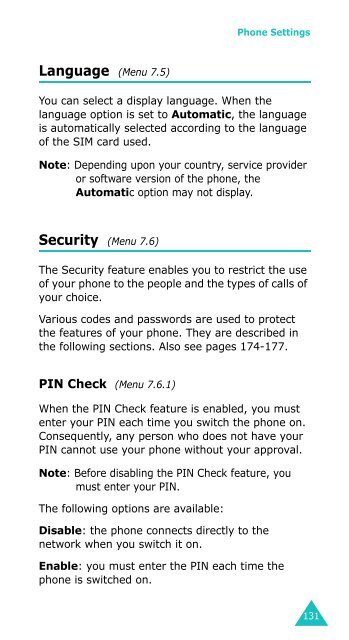Samsung SGH-D410 - User Manual_1.99 MB, pdf, ENGLISH
Samsung SGH-D410 - User Manual_1.99 MB, pdf, ENGLISH
Samsung SGH-D410 - User Manual_1.99 MB, pdf, ENGLISH
You also want an ePaper? Increase the reach of your titles
YUMPU automatically turns print PDFs into web optimized ePapers that Google loves.
Phone Settings<br />
Language (Menu 7.5)<br />
You can select a display language. When the<br />
language option is set to Automatic, the language<br />
is automatically selected according to the language<br />
of the SIM card used.<br />
Note: Depending upon your country, service provider<br />
or software version of the phone, the<br />
Automatic option may not display.<br />
Security (Menu 7.6)<br />
The Security feature enables you to restrict the use<br />
of your phone to the people and the types of calls of<br />
your choice.<br />
Various codes and passwords are used to protect<br />
the features of your phone. They are described in<br />
the following sections. Also see pages 174-177.<br />
PIN Check (Menu 7.6.1)<br />
When the PIN Check feature is enabled, you must<br />
enter your PIN each time you switch the phone on.<br />
Consequently, any person who does not have your<br />
PIN cannot use your phone without your approval.<br />
Note: Before disabling the PIN Check feature, you<br />
must enter your PIN.<br />
The following options are available:<br />
Disable: the phone connects directly to the<br />
network when you switch it on.<br />
Enable: you must enter the PIN each time the<br />
phone is switched on.<br />
131