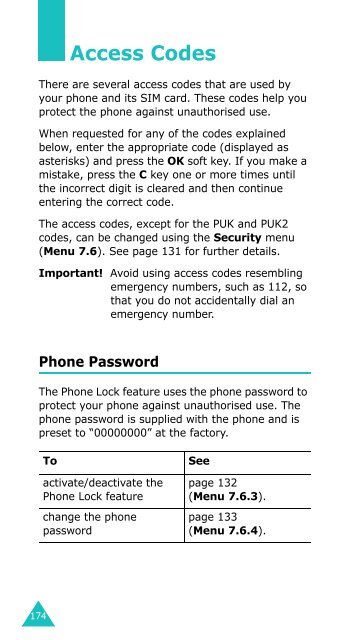Samsung SGH-D410 - User Manual_1.99 MB, pdf, ENGLISH
Samsung SGH-D410 - User Manual_1.99 MB, pdf, ENGLISH
Samsung SGH-D410 - User Manual_1.99 MB, pdf, ENGLISH
Create successful ePaper yourself
Turn your PDF publications into a flip-book with our unique Google optimized e-Paper software.
Access Codes<br />
There are several access codes that are used by<br />
your phone and its SIM card. These codes help you<br />
protect the phone against unauthorised use.<br />
When requested for any of the codes explained<br />
below, enter the appropriate code (displayed as<br />
asterisks) and press the OK soft key. If you make a<br />
mistake, press the C key one or more times until<br />
the incorrect digit is cleared and then continue<br />
entering the correct code.<br />
The access codes, except for the PUK and PUK2<br />
codes, can be changed using the Security menu<br />
(Menu 7.6). See page 131 for further details.<br />
Important! Avoid using access codes resembling<br />
emergency numbers, such as 112, so<br />
that you do not accidentally dial an<br />
emergency number.<br />
Phone Password<br />
The Phone Lock feature uses the phone password to<br />
protect your phone against unauthorised use. The<br />
phone password is supplied with the phone and is<br />
preset to “00000000” at the factory.<br />
To<br />
activate/deactivate the<br />
Phone Lock feature<br />
change the phone<br />
password<br />
See<br />
page 132<br />
(Menu 7.6.3).<br />
page 133<br />
(Menu 7.6.4).<br />
174