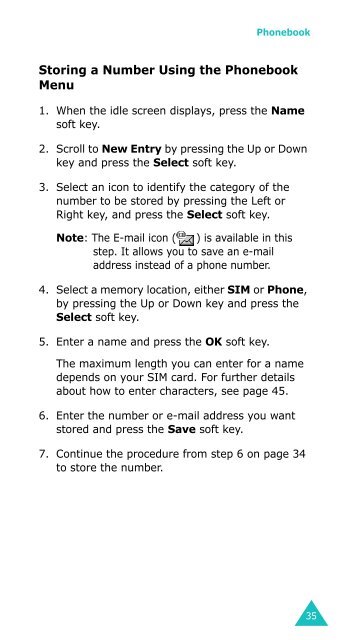Samsung SGH-D410 - User Manual_1.99 MB, pdf, ENGLISH
Samsung SGH-D410 - User Manual_1.99 MB, pdf, ENGLISH
Samsung SGH-D410 - User Manual_1.99 MB, pdf, ENGLISH
Create successful ePaper yourself
Turn your PDF publications into a flip-book with our unique Google optimized e-Paper software.
Phonebook<br />
Storing a Number Using the Phonebook<br />
Menu<br />
1. When the idle screen displays, press the Name<br />
soft key.<br />
2. Scroll to New Entry by pressing the Up or Down<br />
key and press the Select soft key.<br />
3. Select an icon to identify the category of the<br />
number to be stored by pressing the Left or<br />
Right key, and press the Select soft key.<br />
Note: The E-mail icon ( ) is available in this<br />
step. It allows you to save an e-mail<br />
address instead of a phone number.<br />
4. Select a memory location, either SIM or Phone,<br />
by pressing the Up or Down key and press the<br />
Select soft key.<br />
5. Enter a name and press the OK soft key.<br />
The maximum length you can enter for a name<br />
depends on your SIM card. For further details<br />
about how to enter characters, see page 45.<br />
6. Enter the number or e-mail address you want<br />
stored and press the Save soft key.<br />
7. Continue the procedure from step 6 on page 34<br />
to store the number.<br />
35