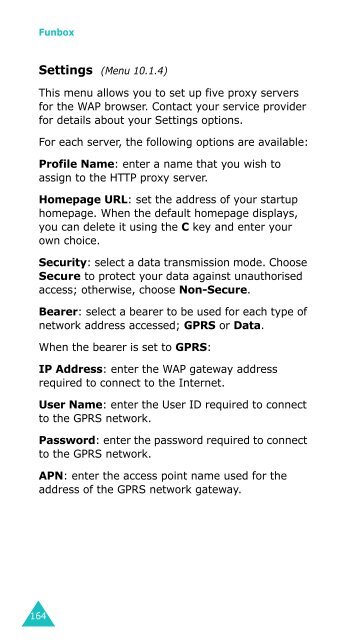Samsung SGH-D410 - User Manual_1.99 MB, pdf, ENGLISH
Samsung SGH-D410 - User Manual_1.99 MB, pdf, ENGLISH
Samsung SGH-D410 - User Manual_1.99 MB, pdf, ENGLISH
You also want an ePaper? Increase the reach of your titles
YUMPU automatically turns print PDFs into web optimized ePapers that Google loves.
Funbox<br />
Settings (Menu 10.1.4)<br />
This menu allows you to set up five proxy servers<br />
for the WAP browser. Contact your service provider<br />
for details about your Settings options.<br />
For each server, the following options are available:<br />
Profile Name: enter a name that you wish to<br />
assign to the HTTP proxy server.<br />
Homepage URL: set the address of your startup<br />
homepage. When the default homepage displays,<br />
you can delete it using the C key and enter your<br />
own choice.<br />
Security: select a data transmission mode. Choose<br />
Secure to protect your data against unauthorised<br />
access; otherwise, choose Non-Secure.<br />
Bearer: select a bearer to be used for each type of<br />
network address accessed; GPRS or Data.<br />
When the bearer is set to GPRS:<br />
IP Address: enter the WAP gateway address<br />
required to connect to the Internet.<br />
<strong>User</strong> Name: enter the <strong>User</strong> ID required to connect<br />
to the GPRS network.<br />
Password: enter the password required to connect<br />
to the GPRS network.<br />
APN: enter the access point name used for the<br />
address of the GPRS network gateway.<br />
164