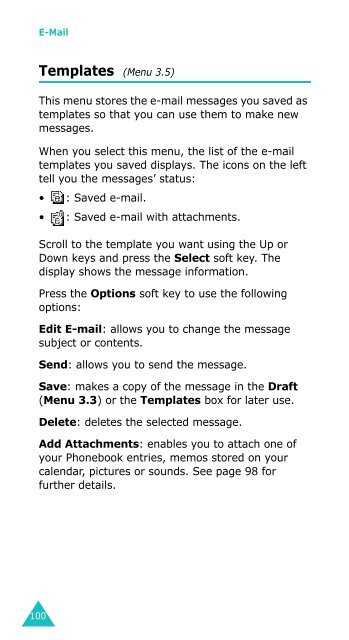Samsung SGH-D410 - User Manual_1.99 MB, pdf, ENGLISH
Samsung SGH-D410 - User Manual_1.99 MB, pdf, ENGLISH
Samsung SGH-D410 - User Manual_1.99 MB, pdf, ENGLISH
Create successful ePaper yourself
Turn your PDF publications into a flip-book with our unique Google optimized e-Paper software.
E-Mail<br />
Templates (Menu 3.5)<br />
This menu stores the e-mail messages you saved as<br />
templates so that you can use them to make new<br />
messages.<br />
When you select this menu, the list of the e-mail<br />
templates you saved displays. The icons on the left<br />
tell you the messages’ status:<br />
• : Saved e-mail.<br />
• : Saved e-mail with attachments.<br />
Scroll to the template you want using the Up or<br />
Down keys and press the Select soft key. The<br />
display shows the message information.<br />
Press the Options soft key to use the following<br />
options:<br />
Edit E-mail: allows you to change the message<br />
subject or contents.<br />
Send: allows you to send the message.<br />
Save: makes a copy of the message in the Draft<br />
(Menu 3.3) or the Templates box for later use.<br />
Delete: deletes the selected message.<br />
Add Attachments: enables you to attach one of<br />
your Phonebook entries, memos stored on your<br />
calendar, pictures or sounds. See page 98 for<br />
further details.<br />
100