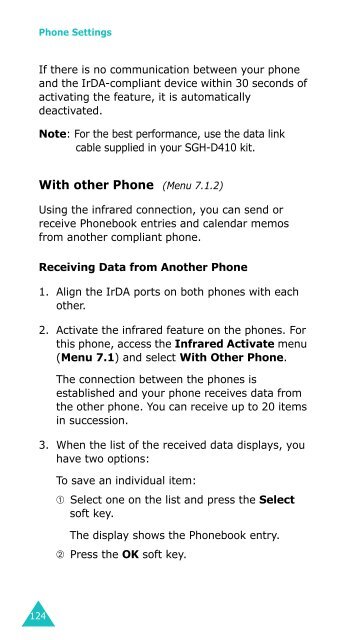Samsung SGH-D410 - User Manual_1.99 MB, pdf, ENGLISH
Samsung SGH-D410 - User Manual_1.99 MB, pdf, ENGLISH
Samsung SGH-D410 - User Manual_1.99 MB, pdf, ENGLISH
Create successful ePaper yourself
Turn your PDF publications into a flip-book with our unique Google optimized e-Paper software.
Phone Settings<br />
If there is no communication between your phone<br />
and the IrDA-compliant device within 30 seconds of<br />
activating the feature, it is automatically<br />
deactivated.<br />
Note: For the best performance, use the data link<br />
cable supplied in your <strong>SGH</strong>-<strong>D410</strong> kit.<br />
With other Phone (Menu 7.1.2)<br />
Using the infrared connection, you can send or<br />
receive Phonebook entries and calendar memos<br />
from another compliant phone.<br />
Receiving Data from Another Phone<br />
1. Align the IrDA ports on both phones with each<br />
other.<br />
2. Activate the infrared feature on the phones. For<br />
this phone, access the Infrared Activate menu<br />
(Menu 7.1) and select With Other Phone.<br />
The connection between the phones is<br />
established and your phone receives data from<br />
the other phone. You can receive up to 20 items<br />
in succession.<br />
3. When the list of the received data displays, you<br />
have two options:<br />
To save an individual item:<br />
➀ Select one on the list and press the Select<br />
soft key.<br />
The display shows the Phonebook entry.<br />
➁ Press the OK soft key.<br />
124