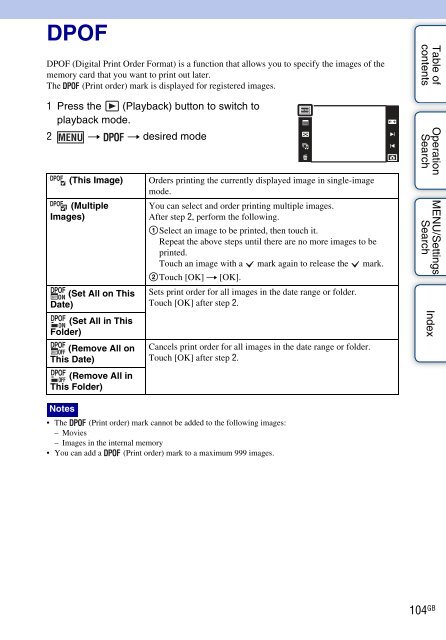Sony DSC-TX9 - DSC-TX9 Istruzioni per l'uso Inglese
Sony DSC-TX9 - DSC-TX9 Istruzioni per l'uso Inglese
Sony DSC-TX9 - DSC-TX9 Istruzioni per l'uso Inglese
Create successful ePaper yourself
Turn your PDF publications into a flip-book with our unique Google optimized e-Paper software.
DPOF<br />
DPOF (Digital Print Order Format) is a function that allows you to specify the images of the<br />
memory card that you want to print out later.<br />
The (Print order) mark is displayed for registered images.<br />
1 Press the (Playback) button to switch to<br />
playback mode.<br />
2 t t desired mode<br />
(This Image)<br />
(Multiple<br />
Images)<br />
(Set All on This<br />
Date)<br />
(Set All in This<br />
Folder)<br />
(Remove All on<br />
This Date)<br />
(Remove All in<br />
This Folder)<br />
Orders printing the currently displayed image in single-image<br />
mode.<br />
You can select and order printing multiple images.<br />
After step 2, <strong>per</strong>form the following.<br />
1Select an image to be printed, then touch it.<br />
Repeat the above steps until there are no more images to be<br />
printed.<br />
Touch an image with a mark again to release the mark.<br />
2Touch [OK] t [OK].<br />
Sets print order for all images in the date range or folder.<br />
Touch [OK] after step 2.<br />
Cancels print order for all images in the date range or folder.<br />
Touch [OK] after step 2.<br />
Table of<br />
contents<br />
O<strong>per</strong>ation<br />
Search<br />
MENU/Settings<br />
Search<br />
Index<br />
Notes<br />
• The (Print order) mark cannot be added to the following images:<br />
–Movies<br />
– Images in the internal memory<br />
• You can add a (Print order) mark to a maximum 999 images.<br />
104 GB