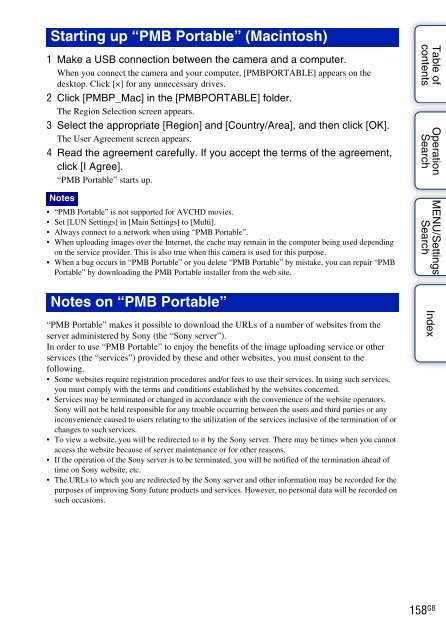Sony DSC-TX9 - DSC-TX9 Istruzioni per l'uso Inglese
Sony DSC-TX9 - DSC-TX9 Istruzioni per l'uso Inglese
Sony DSC-TX9 - DSC-TX9 Istruzioni per l'uso Inglese
Create successful ePaper yourself
Turn your PDF publications into a flip-book with our unique Google optimized e-Paper software.
Starting up “PMB Portable” (Macintosh)<br />
1 Make a USB connection between the camera and a computer.<br />
When you connect the camera and your computer, [PMBPORTABLE] appears on the<br />
desktop. Click [×] for any unnecessary drives.<br />
2 Click [PMBP_Mac] in the [PMBPORTABLE] folder.<br />
The Region Selection screen appears.<br />
3 Select the appropriate [Region] and [Country/Area], and then click [OK].<br />
The User Agreement screen appears.<br />
4 Read the agreement carefully. If you accept the terms of the agreement,<br />
click [I Agree].<br />
“PMB Portable” starts up.<br />
Notes<br />
• “PMB Portable” is not supported for AVCHD movies.<br />
• Set [LUN Settings] in [Main Settings] to [Multi].<br />
• Always connect to a network when using “PMB Portable”.<br />
• When uploading images over the Internet, the cache may remain in the computer being used depending<br />
on the service provider. This is also true when this camera is used for this purpose.<br />
• When a bug occurs in “PMB Portable” or you delete “PMB Portable” by mistake, you can repair “PMB<br />
Portable” by downloading the PMB Portable installer from the web site.<br />
Notes on “PMB Portable”<br />
“PMB Portable” makes it possible to download the URLs of a number of websites from the<br />
server administered by <strong>Sony</strong> (the “<strong>Sony</strong> server”).<br />
In order to use “PMB Portable” to enjoy the benefits of the image uploading service or other<br />
services (the “services”) provided by these and other websites, you must consent to the<br />
following.<br />
• Some websites require registration procedures and/or fees to use their services. In using such services,<br />
you must comply with the terms and conditions established by the websites concerned.<br />
• Services may be terminated or changed in accordance with the convenience of the website o<strong>per</strong>ators.<br />
<strong>Sony</strong> will not be held responsible for any trouble occurring between the users and third parties or any<br />
inconvenience caused to users relating to the utilization of the services inclusive of the termination of or<br />
changes to such services.<br />
• To view a website, you will be redirected to it by the <strong>Sony</strong> server. There may be times when you cannot<br />
access the website because of server maintenance or for other reasons.<br />
• If the o<strong>per</strong>ation of the <strong>Sony</strong> server is to be terminated, you will be notified of the termination ahead of<br />
time on <strong>Sony</strong> website, etc.<br />
• The URLs to which you are redirected by the <strong>Sony</strong> server and other information may be recorded for the<br />
purposes of improving <strong>Sony</strong> future products and services. However, no <strong>per</strong>sonal data will be recorded on<br />
such occasions.<br />
Table of<br />
contents<br />
O<strong>per</strong>ation<br />
Search<br />
MENU/Settings<br />
Search<br />
Index<br />
158 GB