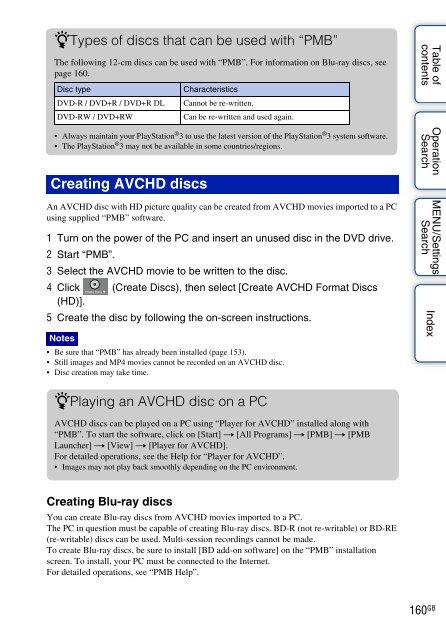Sony DSC-TX9 - DSC-TX9 Istruzioni per l'uso Inglese
Sony DSC-TX9 - DSC-TX9 Istruzioni per l'uso Inglese
Sony DSC-TX9 - DSC-TX9 Istruzioni per l'uso Inglese
Create successful ePaper yourself
Turn your PDF publications into a flip-book with our unique Google optimized e-Paper software.
zTypes of discs that can be used with “PMB”<br />
The following 12-cm discs can be used with “PMB”. For information on Blu-ray discs, see<br />
page 160.<br />
Disc type<br />
DVD-R / DVD+R / DVD+R DL<br />
DVD-RW / DVD+RW<br />
Creating AVCHD discs<br />
Characteristics<br />
Cannot be re-written.<br />
Can be re-written and used again.<br />
• Always maintain your PlayStation ® 3 to use the latest version of the PlayStation ® 3 system software.<br />
• The PlayStation ® 3 may not be available in some countries/regions.<br />
An AVCHD disc with HD picture quality can be created from AVCHD movies imported to a PC<br />
using supplied “PMB” software.<br />
1 Turn on the power of the PC and insert an unused disc in the DVD drive.<br />
2 Start “PMB”.<br />
3 Select the AVCHD movie to be written to the disc.<br />
4 Click (Create Discs), then select [Create AVCHD Format Discs<br />
(HD)].<br />
5 Create the disc by following the on-screen instructions.<br />
Notes<br />
• Be sure that “PMB” has already been installed (page 153).<br />
• Still images and MP4 movies cannot be recorded on an AVCHD disc.<br />
• Disc creation may take time.<br />
Table of<br />
contents<br />
O<strong>per</strong>ation<br />
Search<br />
MENU/Settings<br />
Search<br />
Index<br />
zPlaying an AVCHD disc on a PC<br />
AVCHD discs can be played on a PC using “Player for AVCHD” installed along with<br />
“PMB”. To start the software, click on [Start] t [All Programs] t [PMB] t [PMB<br />
Launcher] t [View] t [Player for AVCHD].<br />
For detailed o<strong>per</strong>ations, see the Help for “Player for AVCHD”.<br />
• Images may not play back smoothly depending on the PC environment.<br />
Creating Blu-ray discs<br />
You can create Blu-ray discs from AVCHD movies imported to a PC.<br />
The PC in question must be capable of creating Blu-ray discs. BD-R (not re-writable) or BD-RE<br />
(re-writable) discs can be used. Multi-session recordings cannot be made.<br />
To create Blu-ray discs, be sure to install [BD add-on software] on the “PMB” installation<br />
screen. To install, your PC must be connected to the Internet.<br />
For detailed o<strong>per</strong>ations, see “PMB Help”.<br />
160 GB