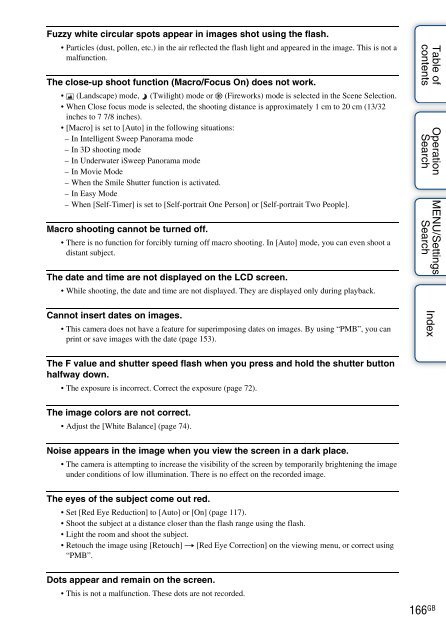Sony DSC-TX9 - DSC-TX9 Istruzioni per l'uso Inglese
Sony DSC-TX9 - DSC-TX9 Istruzioni per l'uso Inglese
Sony DSC-TX9 - DSC-TX9 Istruzioni per l'uso Inglese
Create successful ePaper yourself
Turn your PDF publications into a flip-book with our unique Google optimized e-Paper software.
Fuzzy white circular spots appear in images shot using the flash.<br />
• Particles (dust, pollen, etc.) in the air reflected the flash light and appeared in the image. This is not a<br />
malfunction.<br />
The close-up shoot function (Macro/Focus On) does not work.<br />
• (Landscape) mode, (Twilight) mode or (Fireworks) mode is selected in the Scene Selection.<br />
• When Close focus mode is selected, the shooting distance is approximately 1 cm to 20 cm (13/32<br />
inches to 7 7/8 inches).<br />
• [Macro] is set to [Auto] in the following situations:<br />
– In Intelligent Sweep Panorama mode<br />
– In 3D shooting mode<br />
– In Underwater iSweep Panorama mode<br />
– In Movie Mode<br />
– When the Smile Shutter function is activated.<br />
–In Easy Mode<br />
– When [Self-Timer] is set to [Self-portrait One Person] or [Self-portrait Two People].<br />
Macro shooting cannot be turned off.<br />
• There is no function for forcibly turning off macro shooting. In [Auto] mode, you can even shoot a<br />
distant subject.<br />
The date and time are not displayed on the LCD screen.<br />
• While shooting, the date and time are not displayed. They are displayed only during playback.<br />
Cannot insert dates on images.<br />
• This camera does not have a feature for su<strong>per</strong>imposing dates on images. By using “PMB”, you can<br />
print or save images with the date (page 153).<br />
Table of<br />
contents<br />
O<strong>per</strong>ation<br />
Search<br />
MENU/Settings<br />
Search<br />
Index<br />
The F value and shutter speed flash when you press and hold the shutter button<br />
halfway down.<br />
• The exposure is incorrect. Correct the exposure (page 72).<br />
The image colors are not correct.<br />
• Adjust the [White Balance] (page 74).<br />
Noise appears in the image when you view the screen in a dark place.<br />
• The camera is attempting to increase the visibility of the screen by temporarily brightening the image<br />
under conditions of low illumination. There is no effect on the recorded image.<br />
The eyes of the subject come out red.<br />
• Set [Red Eye Reduction] to [Auto] or [On] (page 117).<br />
• Shoot the subject at a distance closer than the flash range using the flash.<br />
• Light the room and shoot the subject.<br />
• Retouch the image using [Retouch] t [Red Eye Correction] on the viewing menu, or correct using<br />
“PMB”.<br />
Dots appear and remain on the screen.<br />
• This is not a malfunction. These dots are not recorded.<br />
166 GB