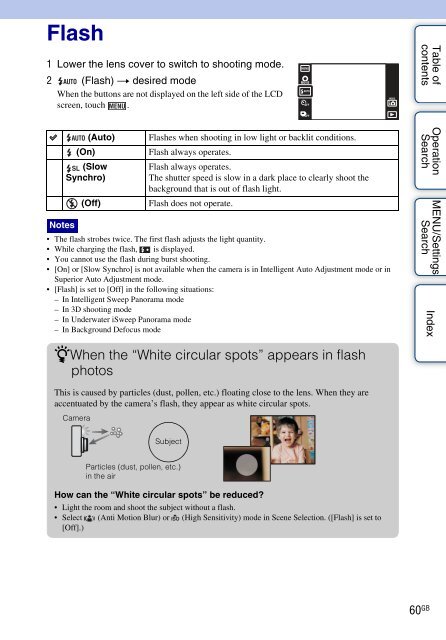Sony DSC-TX9 - DSC-TX9 Istruzioni per l'uso Inglese
Sony DSC-TX9 - DSC-TX9 Istruzioni per l'uso Inglese
Sony DSC-TX9 - DSC-TX9 Istruzioni per l'uso Inglese
Create successful ePaper yourself
Turn your PDF publications into a flip-book with our unique Google optimized e-Paper software.
Flash<br />
1 Lower the lens cover to switch to shooting mode.<br />
2 (Flash) t desired mode<br />
When the buttons are not displayed on the left side of the LCD<br />
screen, touch .<br />
Table of<br />
contents<br />
(Auto)<br />
(On)<br />
(Slow<br />
Synchro)<br />
(Off)<br />
Flashes when shooting in low light or backlit conditions.<br />
Flash always o<strong>per</strong>ates.<br />
Flash always o<strong>per</strong>ates.<br />
The shutter speed is slow in a dark place to clearly shoot the<br />
background that is out of flash light.<br />
Flash does not o<strong>per</strong>ate.<br />
Notes<br />
• The flash strobes twice. The first flash adjusts the light quantity.<br />
• While charging the flash, is displayed.<br />
• You cannot use the flash during burst shooting.<br />
• [On] or [Slow Synchro] is not available when the camera is in Intelligent Auto Adjustment mode or in<br />
Su<strong>per</strong>ior Auto Adjustment mode.<br />
• [Flash] is set to [Off] in the following situations:<br />
– In Intelligent Sweep Panorama mode<br />
– In 3D shooting mode<br />
– In Underwater iSweep Panorama mode<br />
– In Background Defocus mode<br />
O<strong>per</strong>ation<br />
Search<br />
MENU/Settings<br />
Search<br />
Index<br />
zWhen the “White circular spots” appears in flash<br />
photos<br />
This is caused by particles (dust, pollen, etc.) floating close to the lens. When they are<br />
accentuated by the camera’s flash, they appear as white circular spots.<br />
Camera<br />
Subject<br />
Particles (dust, pollen, etc.)<br />
in the air<br />
How can the “White circular spots” be reduced?<br />
• Light the room and shoot the subject without a flash.<br />
• Select (Anti Motion Blur) or (High Sensitivity) mode in Scene Selection. ([Flash] is set to<br />
[Off].)<br />
60 GB