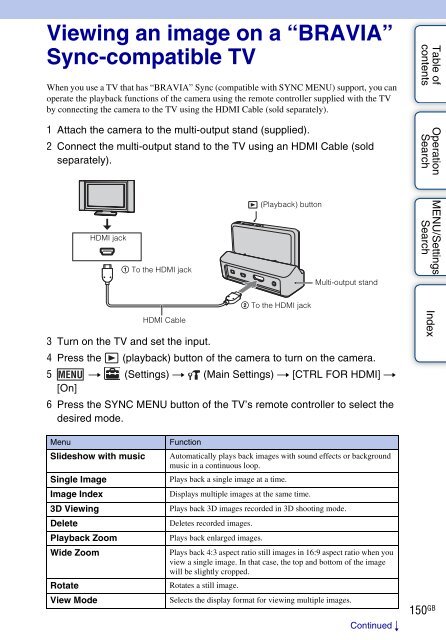Sony DSC-TX9 - DSC-TX9 Istruzioni per l'uso Inglese
Sony DSC-TX9 - DSC-TX9 Istruzioni per l'uso Inglese
Sony DSC-TX9 - DSC-TX9 Istruzioni per l'uso Inglese
Create successful ePaper yourself
Turn your PDF publications into a flip-book with our unique Google optimized e-Paper software.
Viewing an image on a “BRAVIA”<br />
Sync-compatible TV<br />
When you use a TV that has “BRAVIA” Sync (compatible with SYNC MENU) support, you can<br />
o<strong>per</strong>ate the playback functions of the camera using the remote controller supplied with the TV<br />
by connecting the camera to the TV using the HDMI Cable (sold separately).<br />
1 Attach the camera to the multi-output stand (supplied).<br />
2 Connect the multi-output stand to the TV using an HDMI Cable (sold<br />
separately).<br />
Table of<br />
contents<br />
O<strong>per</strong>ation<br />
Search<br />
HDMI jack<br />
1 To the HDMI jack<br />
(Playback) button<br />
Multi-output stand<br />
MENU/Settings<br />
Search<br />
HDMI Cable<br />
2 To the HDMI jack<br />
3 Turn on the TV and set the input.<br />
4 Press the (playback) button of the camera to turn on the camera.<br />
5 t (Settings) t (Main Settings) t [CTRL FOR HDMI] t<br />
[On]<br />
6 Press the SYNC MENU button of the TV’s remote controller to select the<br />
desired mode.<br />
Index<br />
Menu<br />
Slideshow with music<br />
Single Image<br />
Image Index<br />
3D Viewing<br />
Delete<br />
Playback Zoom<br />
Wide Zoom<br />
Rotate<br />
View Mode<br />
Function<br />
Automatically plays back images with sound effects or background<br />
music in a continuous loop.<br />
Plays back a single image at a time.<br />
Displays multiple images at the same time.<br />
Plays back 3D images recorded in 3D shooting mode.<br />
Deletes recorded images.<br />
Plays back enlarged images.<br />
Plays back 4:3 aspect ratio still images in 16:9 aspect ratio when you<br />
view a single image. In that case, the top and bottom of the image<br />
will be slightly cropped.<br />
Rotates a still image.<br />
Selects the display format for viewing multiple images.<br />
Continued r<br />
150 GB