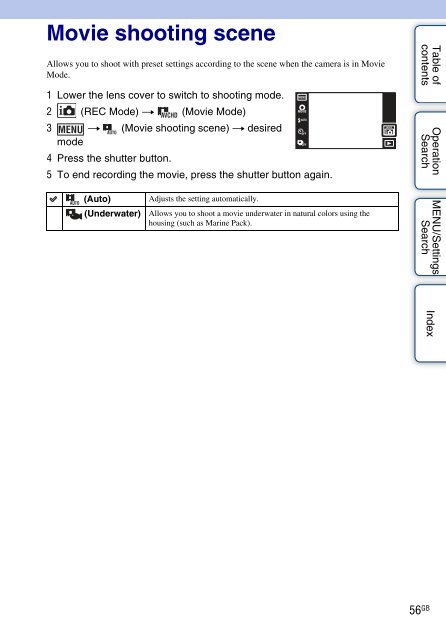Sony DSC-TX9 - DSC-TX9 Istruzioni per l'uso Inglese
Sony DSC-TX9 - DSC-TX9 Istruzioni per l'uso Inglese
Sony DSC-TX9 - DSC-TX9 Istruzioni per l'uso Inglese
Create successful ePaper yourself
Turn your PDF publications into a flip-book with our unique Google optimized e-Paper software.
Movie shooting scene<br />
Allows you to shoot with preset settings according to the scene when the camera is in Movie<br />
Mode.<br />
1 Lower the lens cover to switch to shooting mode.<br />
2 (REC Mode) t (Movie Mode)<br />
3 t (Movie shooting scene) t desired<br />
mode<br />
4 Press the shutter button.<br />
5 To end recording the movie, press the shutter button again.<br />
Table of<br />
contents<br />
O<strong>per</strong>ation<br />
Search<br />
(Auto)<br />
(Underwater)<br />
Adjusts the setting automatically.<br />
Allows you to shoot a movie underwater in natural colors using the<br />
housing (such as Marine Pack).<br />
MENU/Settings<br />
Search<br />
Index<br />
56 GB