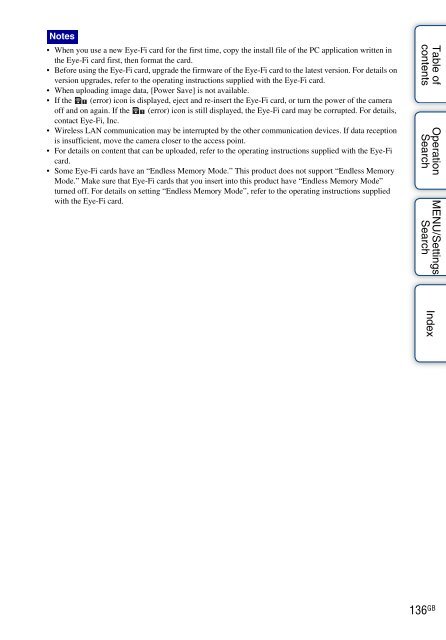Sony DSC-TX9 - DSC-TX9 Istruzioni per l'uso Inglese
Sony DSC-TX9 - DSC-TX9 Istruzioni per l'uso Inglese
Sony DSC-TX9 - DSC-TX9 Istruzioni per l'uso Inglese
Create successful ePaper yourself
Turn your PDF publications into a flip-book with our unique Google optimized e-Paper software.
Notes<br />
• When you use a new Eye-Fi card for the first time, copy the install file of the PC application written in<br />
the Eye-Fi card first, then format the card.<br />
• Before using the Eye-Fi card, upgrade the firmware of the Eye-Fi card to the latest version. For details on<br />
version upgrades, refer to the o<strong>per</strong>ating instructions supplied with the Eye-Fi card.<br />
• When uploading image data, [Power Save] is not available.<br />
• If the (error) icon is displayed, eject and re-insert the Eye-Fi card, or turn the power of the camera<br />
off and on again. If the (error) icon is still displayed, the Eye-Fi card may be corrupted. For details,<br />
contact Eye-Fi, Inc.<br />
• Wireless LAN communication may be interrupted by the other communication devices. If data reception<br />
is insufficient, move the camera closer to the access point.<br />
• For details on content that can be uploaded, refer to the o<strong>per</strong>ating instructions supplied with the Eye-Fi<br />
card.<br />
• Some Eye-Fi cards have an “Endless Memory Mode.” This product does not support “Endless Memory<br />
Mode.” Make sure that Eye-Fi cards that you insert into this product have “Endless Memory Mode”<br />
turned off. For details on setting “Endless Memory Mode”, refer to the o<strong>per</strong>ating instructions supplied<br />
with the Eye-Fi card.<br />
Table of<br />
contents<br />
O<strong>per</strong>ation<br />
Search<br />
MENU/Settings<br />
Search<br />
Index<br />
136 GB