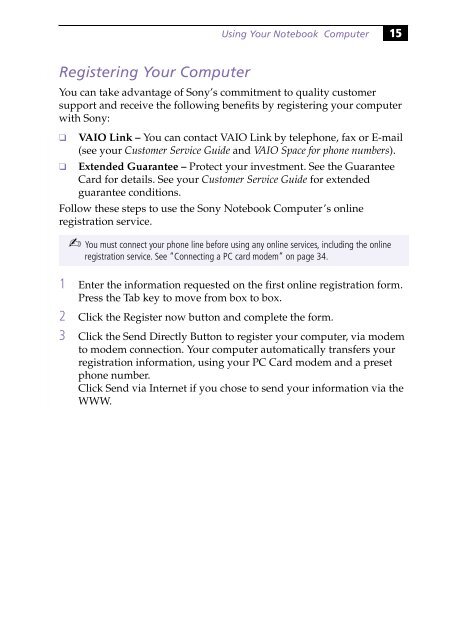Sony PCG-505G - PCG-505G Istruzioni per l'uso Inglese
Sony PCG-505G - PCG-505G Istruzioni per l'uso Inglese
Sony PCG-505G - PCG-505G Istruzioni per l'uso Inglese
You also want an ePaper? Increase the reach of your titles
YUMPU automatically turns print PDFs into web optimized ePapers that Google loves.
Using Your Notebook Computer 15<br />
Registering Your Computer<br />
You can take advantage of <strong>Sony</strong>’s commitment to quality customer<br />
support and receive the following benefits by registering your computer<br />
with <strong>Sony</strong>:<br />
❑<br />
VAIO Link – You can contact VAIO Link by telephone, fax or E-mail<br />
(see your Customer Service Guide and VAIO Space for phone numbers).<br />
❑ Extended Guarantee – Protect your investment. See the Guarantee<br />
Card for details. See your Customer Service Guide for extended<br />
guarantee conditions.<br />
Follow these steps to use the <strong>Sony</strong> Notebook Computer’s online<br />
registration service.<br />
✍ You must connect your phone line before using any online services, including the online<br />
registration service. See “Connecting a PC card modem” on page 34.<br />
1 Enter the information requested on the first online registration form.<br />
Press the Tab key to move from box to box.<br />
2 Click the Register now button and complete the form.<br />
3 Click the Send Directly Button to register your computer, via modem<br />
to modem connection. Your computer automatically transfers your<br />
registration information, using your PC Card modem and a preset<br />
phone number.<br />
Click Send via Internet if you chose to send your information via the<br />
WWW.