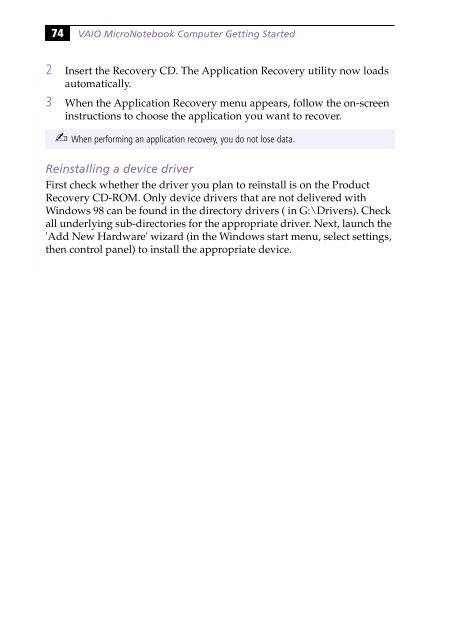Sony PCG-505G - PCG-505G Istruzioni per l'uso Inglese
Sony PCG-505G - PCG-505G Istruzioni per l'uso Inglese
Sony PCG-505G - PCG-505G Istruzioni per l'uso Inglese
Create successful ePaper yourself
Turn your PDF publications into a flip-book with our unique Google optimized e-Paper software.
74<br />
VAIO MicroNotebook Computer Getting Started<br />
2 Insert the Recovery CD. The Application Recovery utility now loads<br />
automatically.<br />
3 When the Application Recovery menu appears, follow the on-screen<br />
instructions to choose the application you want to recover.<br />
✍ When <strong>per</strong>forming an application recovery, you do not lose data.<br />
Reinstalling a device driver<br />
First check whether the driver you plan to reinstall is on the Product<br />
Recovery CD-ROM. Only device drivers that are not delivered with<br />
Windows 98 can be found in the directory drivers ( in G:\Drivers). Check<br />
all underlying sub-directories for the appropriate driver. Next, launch the<br />
'Add New Hardware' wizard (in the Windows start menu, select settings,<br />
then control panel) to install the appropriate device.