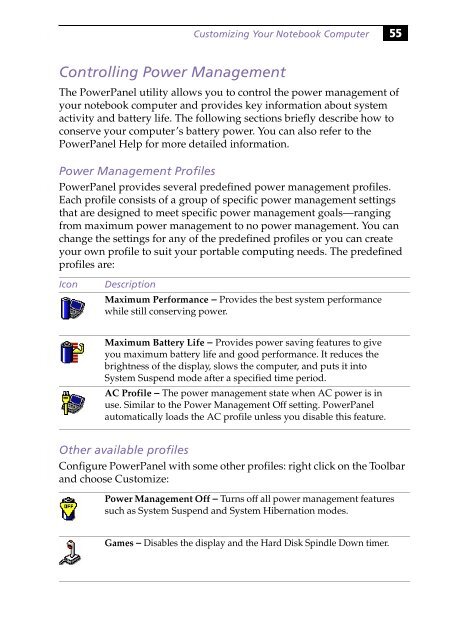Sony PCG-505G - PCG-505G Istruzioni per l'uso Inglese
Sony PCG-505G - PCG-505G Istruzioni per l'uso Inglese
Sony PCG-505G - PCG-505G Istruzioni per l'uso Inglese
Create successful ePaper yourself
Turn your PDF publications into a flip-book with our unique Google optimized e-Paper software.
Customizing Your Notebook Computer 55<br />
Controlling Power Management<br />
The PowerPanel utility allows you to control the power management of<br />
your notebook computer and provides key information about system<br />
activity and battery life. The following sections briefly describe how to<br />
conserve your computer’s battery power. You can also refer to the<br />
PowerPanel Help for more detailed information.<br />
Power Management Profiles<br />
PowerPanel provides several predefined power management profiles.<br />
Each profile consists of a group of specific power management settings<br />
that are designed to meet specific power management goals—ranging<br />
from maximum power management to no power management. You can<br />
change the settings for any of the predefined profiles or you can create<br />
your own profile to suit your portable computing needs. The predefined<br />
profiles are:<br />
Icon<br />
Description<br />
Maximum Performance – Provides the best system <strong>per</strong>formance<br />
while still conserving power.<br />
Maximum Battery Life – Provides power saving features to give<br />
you maximum battery life and good <strong>per</strong>formance. It reduces the<br />
brightness of the display, slows the computer, and puts it into<br />
System Suspend mode after a specified time <strong>per</strong>iod.<br />
AC Profile – The power management state when AC power is in<br />
use. Similar to the Power Management Off setting. PowerPanel<br />
automatically loads the AC profile unless you disable this feature.<br />
Other available profiles<br />
Configure PowerPanel with some other profiles: right click on the Toolbar<br />
and choose Customize:<br />
Power Management Off – Turns off all power management features<br />
such as System Suspend and System Hibernation modes.<br />
Games – Disables the display and the Hard Disk Spindle Down timer.