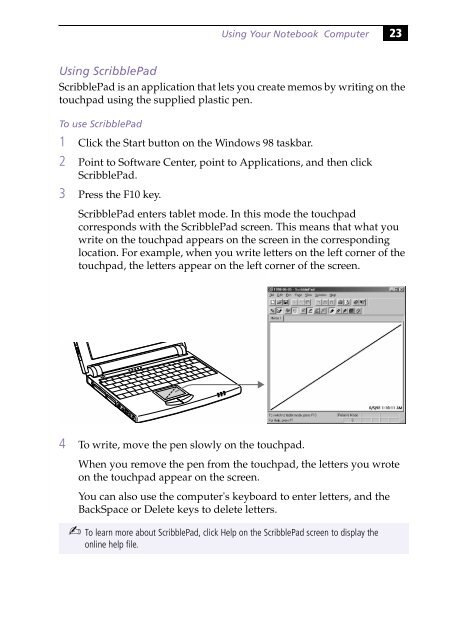Sony PCG-505G - PCG-505G Istruzioni per l'uso Inglese
Sony PCG-505G - PCG-505G Istruzioni per l'uso Inglese
Sony PCG-505G - PCG-505G Istruzioni per l'uso Inglese
You also want an ePaper? Increase the reach of your titles
YUMPU automatically turns print PDFs into web optimized ePapers that Google loves.
Using Your Notebook Computer 23<br />
Using ScribblePad<br />
ScribblePad is an application that lets you create memos by writing on the<br />
touchpad using the supplied plastic pen.<br />
To use ScribblePad<br />
1 Click the Start button on the Windows 98 taskbar.<br />
2 Point to Software Center, point to Applications, and then click<br />
ScribblePad.<br />
3 Press the F10 key.<br />
ScribblePad enters tablet mode. In this mode the touchpad<br />
corresponds with the ScribblePad screen. This means that what you<br />
write on the touchpad appears on the screen in the corresponding<br />
location. For example, when you write letters on the left corner of the<br />
touchpad, the letters appear on the left corner of the screen.<br />
4 To write, move the pen slowly on the touchpad.<br />
When you remove the pen from the touchpad, the letters you wrote<br />
on the touchpad appear on the screen.<br />
You can also use the computer's keyboard to enter letters, and the<br />
BackSpace or Delete keys to delete letters.<br />
✍ To learn more about ScribblePad, click Help on the ScribblePad screen to display the<br />
online help file.