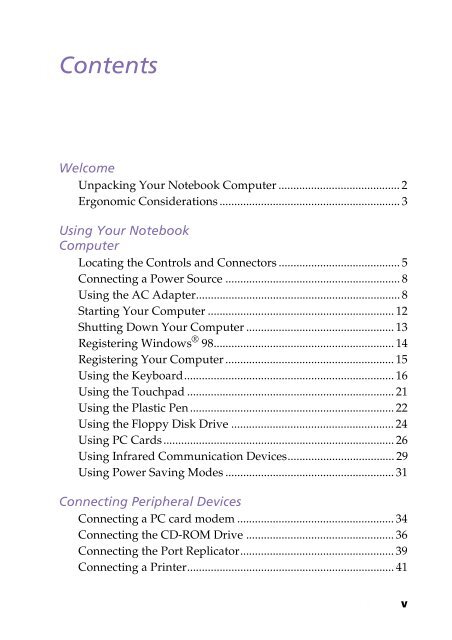Sony PCG-505G - PCG-505G Istruzioni per l'uso Inglese
Sony PCG-505G - PCG-505G Istruzioni per l'uso Inglese
Sony PCG-505G - PCG-505G Istruzioni per l'uso Inglese
You also want an ePaper? Increase the reach of your titles
YUMPU automatically turns print PDFs into web optimized ePapers that Google loves.
Contents<br />
Welcome<br />
Unpacking Your Notebook Computer ......................................... 2<br />
Ergonomic Considerations ............................................................. 3<br />
Using Your Notebook<br />
Computer<br />
Locating the Controls and Connectors ......................................... 5<br />
Connecting a Power Source ........................................................... 8<br />
Using the AC Adapter..................................................................... 8<br />
Starting Your Computer ............................................................... 12<br />
Shutting Down Your Computer .................................................. 13<br />
Registering Windows ® 98............................................................. 14<br />
Registering Your Computer ......................................................... 15<br />
Using the Keyboard....................................................................... 16<br />
Using the Touchpad ...................................................................... 21<br />
Using the Plastic Pen ..................................................................... 22<br />
Using the Floppy Disk Drive ....................................................... 24<br />
Using PC Cards.............................................................................. 26<br />
Using Infrared Communication Devices.................................... 29<br />
Using Power Saving Modes ......................................................... 31<br />
Connecting Peripheral Devices<br />
Connecting a PC card modem ..................................................... 34<br />
Connecting the CD-ROM Drive .................................................. 36<br />
Connecting the Port Replicator.................................................... 39<br />
Connecting a Printer...................................................................... 41<br />
v