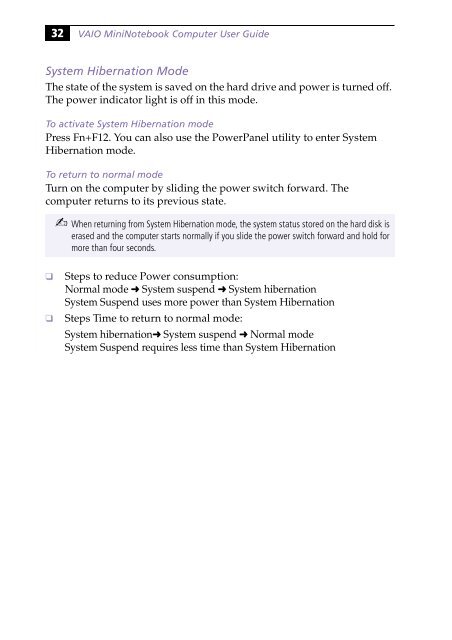Sony PCG-505G - PCG-505G Istruzioni per l'uso Inglese
Sony PCG-505G - PCG-505G Istruzioni per l'uso Inglese
Sony PCG-505G - PCG-505G Istruzioni per l'uso Inglese
Create successful ePaper yourself
Turn your PDF publications into a flip-book with our unique Google optimized e-Paper software.
32<br />
VAIO MiniNotebook Computer User Guide<br />
System Hibernation Mode<br />
The state of the system is saved on the hard drive and power is turned off.<br />
The power indicator light is off in this mode.<br />
To activate System Hibernation mode<br />
Press Fn+F12. You can also use the PowerPanel utility to enter System<br />
Hibernation mode.<br />
To return to normal mode<br />
Turn on the computer by sliding the power switch forward. The<br />
computer returns to its previous state.<br />
✍ When returning from System Hibernation mode, the system status stored on the hard disk is<br />
erased and the computer starts normally if you slide the power switch forward and hold for<br />
more than four seconds.<br />
❑<br />
❑<br />
Steps to reduce Power consumption:<br />
Normal mode ➜ System suspend ➜ System hibernation<br />
System Suspend uses more power than System Hibernation<br />
Steps Time to return to normal mode:<br />
System hibernation➜ System suspend ➜ Normal mode<br />
System Suspend requires less time than System Hibernation