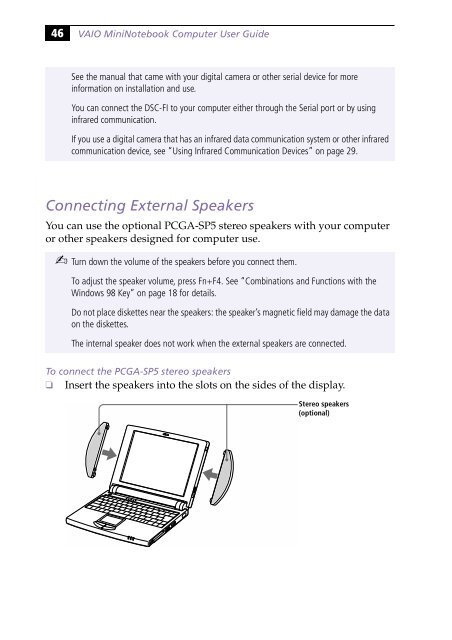Sony PCG-505G - PCG-505G Istruzioni per l'uso Inglese
Sony PCG-505G - PCG-505G Istruzioni per l'uso Inglese
Sony PCG-505G - PCG-505G Istruzioni per l'uso Inglese
You also want an ePaper? Increase the reach of your titles
YUMPU automatically turns print PDFs into web optimized ePapers that Google loves.
46<br />
VAIO MiniNotebook Computer User Guide<br />
See the manual that came with your digital camera or other serial device for more<br />
information on installation and use.<br />
You can connect the DSC-FI to your computer either through the Serial port or by using<br />
infrared communication.<br />
If you use a digital camera that has an infrared data communication system or other infrared<br />
communication device, see “Using Infrared Communication Devices” on page 29.<br />
Connecting External Speakers<br />
You can use the optional <strong>PCG</strong>A-SP5 stereo speakers with your computer<br />
or other speakers designed for computer use.<br />
✍ Turn down the volume of the speakers before you connect them.<br />
To adjust the speaker volume, press Fn+F4. See “Combinations and Functions with the<br />
Windows 98 Key” on page 18 for details.<br />
Do not place diskettes near the speakers: the speaker’s magnetic field may damage the data<br />
on the diskettes.<br />
The internal speaker does not work when the external speakers are connected.<br />
To connect the <strong>PCG</strong>A-SP5 stereo speakers<br />
❑ Insert the speakers into the slots on the sides of the display.<br />
Stereo speakers<br />
(optional)