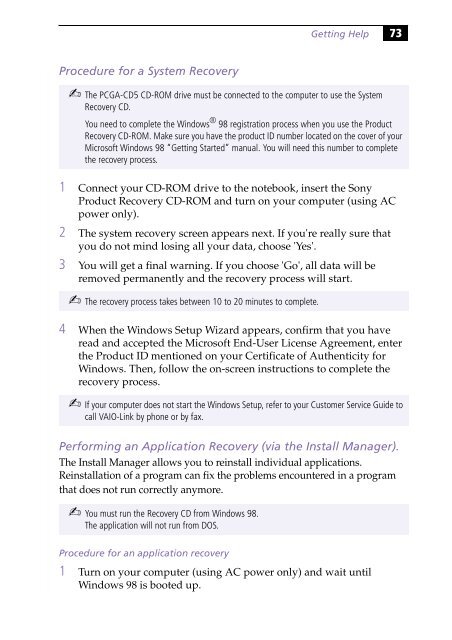Sony PCG-505G - PCG-505G Istruzioni per l'uso Inglese
Sony PCG-505G - PCG-505G Istruzioni per l'uso Inglese
Sony PCG-505G - PCG-505G Istruzioni per l'uso Inglese
Create successful ePaper yourself
Turn your PDF publications into a flip-book with our unique Google optimized e-Paper software.
Getting Help 73<br />
Procedure for a System Recovery<br />
✍ The <strong>PCG</strong>A-CD5 CD-ROM drive must be connected to the computer to use the System<br />
Recovery CD.<br />
You need to complete the Windows ® 98 registration process when you use the Product<br />
Recovery CD-ROM. Make sure you have the product ID number located on the cover of your<br />
Microsoft Windows 98 “Getting Started” manual. You will need this number to complete<br />
the recovery process.<br />
1 Connect your CD-ROM drive to the notebook, insert the <strong>Sony</strong><br />
Product Recovery CD-ROM and turn on your computer (using AC<br />
power only).<br />
2 The system recovery screen appears next. If you're really sure that<br />
you do not mind losing all your data, choose 'Yes'.<br />
3 You will get a final warning. If you choose 'Go', all data will be<br />
removed <strong>per</strong>manently and the recovery process will start.<br />
✍ The recovery process takes between 10 to 20 minutes to complete.<br />
4 When the Windows Setup Wizard appears, confirm that you have<br />
read and accepted the Microsoft End-User License Agreement, enter<br />
the Product ID mentioned on your Certificate of Authenticity for<br />
Windows. Then, follow the on-screen instructions to complete the<br />
recovery process.<br />
✍ If your computer does not start the Windows Setup, refer to your Customer Service Guide to<br />
call VAIO-Link by phone or by fax.<br />
Performing an Application Recovery (via the Install Manager).<br />
The Install Manager allows you to reinstall individual applications.<br />
Reinstallation of a program can fix the problems encountered in a program<br />
that does not run correctly anymore.<br />
✍ You must run the Recovery CD from Windows 98.<br />
The application will not run from DOS.<br />
Procedure for an application recovery<br />
1 Turn on your computer (using AC power only) and wait until<br />
Windows 98 is booted up.