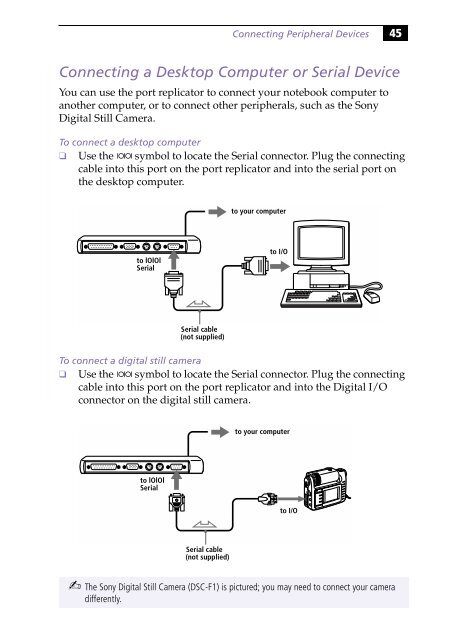Sony PCG-505G - PCG-505G Istruzioni per l'uso Inglese
Sony PCG-505G - PCG-505G Istruzioni per l'uso Inglese
Sony PCG-505G - PCG-505G Istruzioni per l'uso Inglese
You also want an ePaper? Increase the reach of your titles
YUMPU automatically turns print PDFs into web optimized ePapers that Google loves.
Connecting Peripheral Devices 45<br />
Connecting a Desktop Computer or Serial Device<br />
You can use the port replicator to connect your notebook computer to<br />
another computer, or to connect other <strong>per</strong>ipherals, such as the <strong>Sony</strong><br />
Digital Still Camera.<br />
To connect a desktop computer<br />
❑ Use the symbol to locate the Serial connector. Plug the connecting<br />
cable into this port on the port replicator and into the serial port on<br />
the desktop computer.<br />
to your computer<br />
to lOlOl<br />
Serial<br />
to I/O<br />
Serial cable<br />
(not supplied)<br />
To connect a digital still camera<br />
❑ Use the symbol to locate the Serial connector. Plug the connecting<br />
cable into this port on the port replicator and into the Digital I/O<br />
connector on the digital still camera.<br />
to your computer<br />
to lOlOl<br />
Serial<br />
to I/O<br />
Serial cable<br />
(not supplied)<br />
✍ The <strong>Sony</strong> Digital Still Camera (DSC-F1) is pictured; you may need to connect your camera<br />
differently.